At the recent London Olympics 2012 Reuters photographers showcased the multiple exposure capability of the Canon flagship EOS 1D X all done in-camera (the EOS 5D Mark III is capable of this too). If you own neither (like me) you’ll be delighted to know I’ve found a way to get the same results using the version of Digital Photo Professional bundled with the 5D Mark III. The software has since received some updates so if you’re wondering which version that is, I’m not quite certain but the one I have is 3.11.31.0 — features the new Compositing and HDR tools — and because it’s DPP you can get the magic to work on both RAW and JPEG images. Compositing Tool is what’s needed for to layer several images for a stunning composite. The example below uses a series of images I shot using my Samsung Galaxy S III.
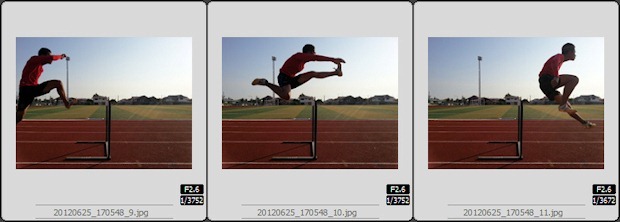
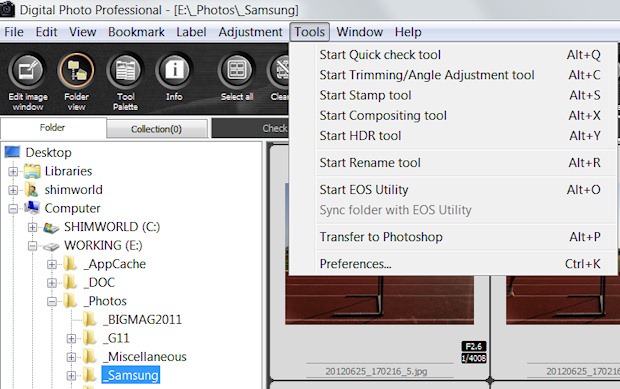

See reactions and comments on Facebook

It’s awesome ! Well done !
LikeLike
Canon lives up to its “Delighting You Always” slogan. I’m hoping someday, sooner rather than later, DPP gets a much needed revamp so it has the UI and functionality closer to Lightroom, supports multi-processor for performance without the unnecessary cataloguing engine.
LikeLike
Yes wisely said. I am in full agreement with you. I am new to DPP and finding it difficult to learn as to how rightly use DPP tools to make my raw photos good looking and enchanting. Canon manual simply tells us what various functions and tools are available, but does not tell us as to how to use them. Yes, they have some video tutorials, but not useful for me as I am suffering from hard of hearing problem. I do hope canon will do something at this front to bring out some written documents. By the way in your knowledge is their some such material available that we can use?
Sanjay K. Jain
LikeLike
thank you for sharing.
LikeLike
Have you checked out EOS magazine? They’ve run some informative articles on DPP and also run workshops covering every aspect of the software. Take a look at http://www.eos-magazine.com
LikeLike