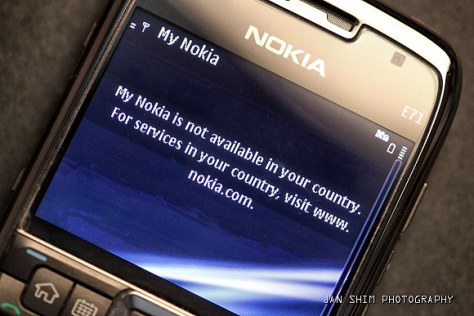[tweetmeme]
Late last year, I purchased a Dell Studio 17 laptop which features a high definition LCD (1920 x 1200), a powerful Core2Duo processor, 4GB of RAM, among other neat specs along with a nice and comfortable full sized keyboard and a numeric keypad—seriously, very nice to use as a desktop replacement. By late last year, I meant July 2008 so you know it’s fairly recent. Save for the XPS ultimate gaming supremacy laptop, the Studio 17 is about as high end you can get for a “home user”. This home user, by the way, happens to be a freelance professional photographer and who uses professional industry standard equipment—Canon EOS 5D Mark II—which uses Compact Flash media storage. Now, the Dell Studio 17 comes with an 8-in-1 card reader and for some out of this galaxy reason, Dell engineered this laptop to support every other media card except Compact Flash—the de facto storage media for majority of digital SLR cameras today—entry level, semi-pro and pro bodies.

The Nikon D3 has simultaneous support for dual CF cards, Canon 1-series handles 1 CF and 1 SD. Dell, Dell, Dell, what were you thinking? With the EOS 5D Mk II camera comes support for high speed CF reads and writes through UDMA. The trouble with this is the prior generation of High Speed readers cannot support UDMA. Case in point: a full 8GB Sandisk Extreme Ducati Edition card would take close to 45 minutes to download to the Studio 17—this is unacceptable. Period. Even the “high speed” how-many-in-one reader on my Dell desktop fared slightly better but still a hopeless 30 mins to download the same.

One afternoon, my sudden urge for coffee had me grabbing a bottle off Soi Heng coffeeshop (yes, I know, it sounds weird having coffee in a bottle but they do this for take outs). Right next door to it is a shop that sells mobile phone accessories along with PSP game titles and stuff and I noticed this rather interesting and rather new APACER media reader. I inspected the item and immediately noticed that it supports “Ultra II, Extreme” and without much hesitation I bought one followed by a second the next day. It’s B$28 each and if I hesitate anymore I’d be obsolete downloading at 45 minutes from each card! There, I’ve said it and I feel much better. I mean, come on, surely CF is one of the big “8”-in-one (no pun intended)? And incidentally, the 8GB Ducati card downloads dropped from 45/30mins to around 9 minutes the last time I tested. Now that, I’m extremely pleased.