If you work on the iPad a lot chances are you will need to print your documents at some point. Anyone who has tried setting up AirPrint™ service to work with their existing printer will have discovered one of a few things: 1) their printer isn’t AirPrint™ compatible; 2) curse and swear at Apple for making life difficult; 3) it’s easier to give up — the path of least resistance. I soon came across an installer for Windows that enables the AirPrint service to work with any shared printer. Everything seemed OK for a while until one fine day after upgrading to iOS 5 printing immediately stopped working. All this time, I had only been printing black and white documents to my legacy HP LaserJet 1200 printer and I discovered this problem when I installed Canon Easy-PhotoPrint (Canon iEPP) app on the iPad to enable photo printing. Excitement and pride quickly turned to disappointment when the attached photo printer couldn’t be found.

So back to Google I probed for more enlightening solutions perhaps a miracle even after an unproductive and exhausting night stubbornly trying to print to the Canon PIXMA iP 6700D. Evidently, miracles do exist and one such miracle is FingerPrint by Collobos Software that runs on Mac OS X and Microsoft Windows.
All your printers are displayed in an easy to read list in FingerPrint’s main window. You can then select which printers you want to AirPrint™ enable. Bonjour technology is used to advertise your printers, and in seconds those printers will show up in your iDevice. — Collobos Software

[ Read my review: SnapSeed — My Favourite Photo Editing App on the iPad 2 ]

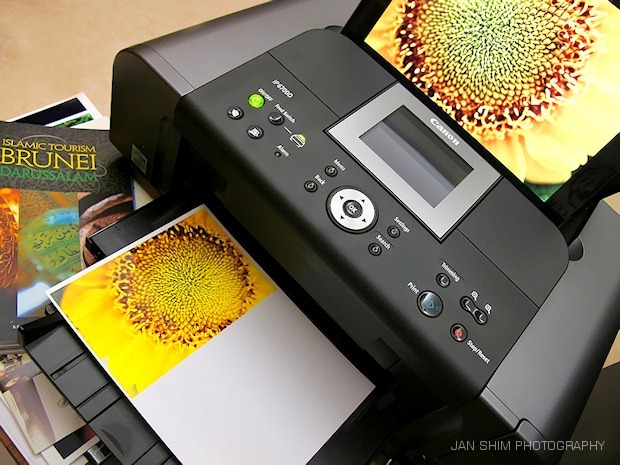
Besides unprecedented ease of printing, FingerPrint also makes it easy to move files from your iDevice to your computer. Open up documents and photos, import photos into iPhoto (Mac only), and save files to Dropbox. Find out more about at www.collobos.com. In case the booklet on the left of the sunflower print caught your eye, pictures from the Islamic Tourism Brunei Darussalam assignment are one of my 2011 highlights.
Thanks for sharing this workflow… I’ll retweet it to Nik Software customers shortly. 😉 Kevin
LikeLike
You’re welcome, Kevin.
LikeLike
Is this software working in iOS 5 for you?
LikeLike
Hey Mike, yes it works on iOS 5; it’s the version on which this review was based.
LikeLike
Thanks for your review and suggestions.
LikeLike
Nice, tried it at home on my laptop and that went fine. Took the very same laptop with Fingerprint and iPad to my office and there no go 😦
Fingerprint is running and shows printers but iPad sees no printers at all.
Weird; same laptop and iPad, only a different WiFi AP. At home the AP is in my Thompson modem and at the office it is a (way more expensive) Cisco AP with roaming and everything.
Both iPad and laptop are on the same subnet connected to the same AP. Suggestions are welcome.
LikeLike
The Cisco router isn’t routing multicast packets correctly. It is also possible they turned off multicast routing in the configuration for the router. Regardless of why, if the router doesn’t route multicast packets, Bonjour doesn’t work correctly. Consequently, no printers will show up on their iOS devices. This is not a problem with FingerPrint, but rather an issue with the router.
LikeLike
Hi, Will this device work with my iPad 2 and my HP Photosmart C4480 printer? At present my iPad tells me, ‘no printers found’.
LikeLike
Assuming you see your Printers in the FingerPrint window on your computer, it could be a couple of things. First toggle your wifi off and on. Be sure to reconnect to the right network. See if it clears. If it doesn’t then it is probably a router or firewall. Need more help email us: fingerprint@collobos.com
LikeLike
i not understanding do i load FingerPrint on my PC or on the Ipad
LikeLike
Hi Mike .. this should help http://www.collobos.com/support.html
“FingerPrint does not run on your iPhone/iPad/iPod touch. It is an application that runs on your Mac or PC. It discovers all the printers that your computer knows about, and makes those printers available for printing from your iPhone/iPad/iPod touch.”
LikeLike
Fine, but how do I get my Ipad to recognize the printers that fingerPrint sees. Everytime I go to the ipad, the printers do not appear.
LikeLike
Great app! I did need to turn on multicast routing as you suggested on my Dlink router, but it is printing now.
LikeLike
i did start out with this, but switched to print n share as it suited my needs better
thanks for the article tho 😉
LikeLike
I am very disappointed I recently purchased this software. I was under the impression I would not have to buy a AirPrint capable printer OR other software to be able to print from my Apple devices. In the very short time I used FingerPrint before the Apple 6.0 update it worked as advertised but had I known I would have to repurchase AirPrint2 for twice the amount of the original purchase price after Apples update in order to print I would have never bought this product. I will be expressing my disappointment with this company in many reviews to hopefully help others not get mislead by this scam.
LikeLike
I no longer use the iPad as much and as such no longer have printing needs but thanks for the heads-up. Pretty sure someone is going to find the info useful.
LikeLike
I am using Fingerprint from iPad IOS 6.1 to print on older HP laserjet via a Windows 7 PC. No airprint. The PC is not wifi enabled – the wifi modem is external. All I did was enable the workgroup on the PC. Works really well.
LikeLike
Downloaded the Trial version. My Canon printer shows up on the list of nearby printers ur nothing will print. Don’t want to spend $20.00 if its not going to work. Any ideas on how to test to see if it really works between my MacBook Air, IPhone 5’s and ipad2 and 3?
Thanks!!
Kathy
LikeLike
@kathy M:
It will print if u connect ur pc/laptop to usb of printer
LikeLike
Which seems pretty lame if what you’re going for is wireless printing!!
LikeLike
EVERYONE THAT ALREADY PURCHASED Version below 2.0 NOW HAS TO PAY FOR AN UPGRADE to work with apple iso 6.0 or more.
F**K THAT.
Though they offer 60% discount this means every time your apple device gets updated to a new ISO you will have to pay for an upgrade again for this software.
Do your self a favour and just go out and buy a airprint scanner / printer. I bought myn at Walmart for aprox $35. HP Deskjet 3052A
I’m writing this all over the internet to give everyone a heads up.
LikeLike
I want to print wirelessly to my Kodak air printer how do I do that?
LikeLike
From my ipad
LikeLike
Thanks for the heads-up.
LikeLike
Apparently collobos has given up on fingerprint. I can’t get fingerprint 2 to function since iOS 7. Printers are recognized but error msg is issued on my ipad and no printing occurs. I’ve given up and ordered an AirPrint capable printer.
LikeLike
I have what is my first and only AirPrint-compatible printer: Canon Pixma MG6370. Photo printing from the iPad isn’t something I have a need for. As long as I’m in the studio, I would always prefer to work on the colour calibrated desktop monitors before print requests are sent to the printer. But out of curiousity, I tried setting up AirPrint and it could not be anymore straightforward.
LikeLike