TIP: Eye-Fi loses connectivity to the device it’s connected to as soon as camera powers down. To maintain connectivity throughout your shoot, disable the camera’s Auto Power Off function.
In my last post I wrote about LockPort USB being the perfect gear and port saver for photographers who tether a lot, like me. The trouble is not every assignment and situation makes sense to roll out the 5m USB cable and fire up the chunky 17-inch laptop. One such assignment was Muffins&Co at The Souq where I was moving in and out of the shop quite a bit; I was also forced into a corner, literally, where I could not even see the back of the camera LCD. This is when images magically appearing on my iPad is a huge welcome.
I looked at the possibility of CamRanger to make that happen. Everything looked good, reviews were extremely positive and I came so close to ordering one but I just couldn’t get past how awkward it would be having the CamRanger device take up the USB port and camera hot shoe — I need the hot shoe for a Phottix Odin transmitter. In addition to this, wireless transfer speed isn’t better than the throughput of the Eye-Fi after several Q&A emails with CamRanger’s Dave. The CamRanger is a very powerful and versatile solution for anyone who other than tethering also requires wireless control of their Canon or Nikon DSLR. I don’t.
Visit Eye-Fi for a list of cards that work in the EOS 5D Mark III. Pro supports RAW files.
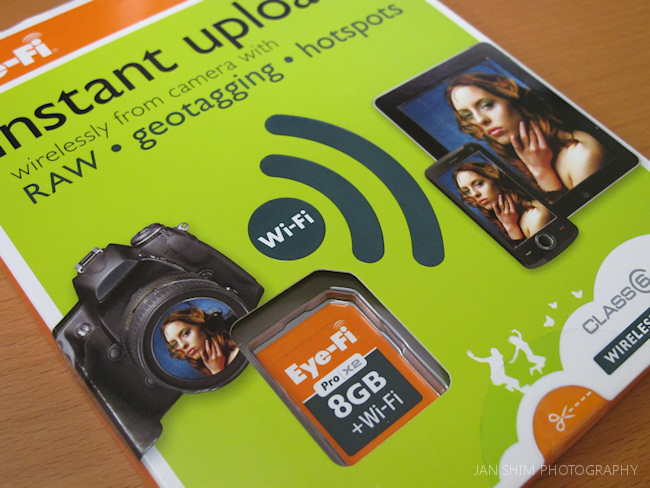
“Canon has released a firmware update for the EOS 5D Mark III that resolves an issue where the camera may not function properly with an Eye-Fi card inserted. Please be sure that your camera is running firmware version 1.2.1 or later to avoid any problems. Do not use an Eye-Fi card when updating firmware on the camera. EOS 5D Mark III Firmware Update Version 1.2.1“

I set mine up to capture RAW (Large) on Compact Flash and transfer JPEG (Large) from Eye-Fi to the iPad. I was very surprised that a large JPEG from the 5D Mark III took a reasonable 6 seconds to complete transfer. And that’s all I really need, an opportunity to critically review my images (double tap screen to view full resolution). I ordered a CF adapter to use the Eye-Fi Pro X2 card in the EOS 5D Mark II.


Thanks. There are so many confusing reports on these cards so it’s good to just hear that it works with a mark III. I just ordered mine. Have you tried it on location where there is no available wifi?
Thanks!
LikeLike
Hi Tony, the Pro X2 card has Direct Mode which pairs and establishes direct wireless mode with supported devices. I use mine with Windows 7 laptop and iPad.
LikeLike
Anthony, just wanted to add that I have now shot two commercial assignments at two locations without Wi-Fi including one outdoor at a park. Not having to drag my 17-inch laptop is so awesome and liberating. I hope it works for you too.
LikeLike
Can you use the eyefi while also being tethered thru USB with the 5D 3? Would like to send raw from CF to Eos utility (as normal) plus send jpeg from eyefi to iphone to email clients.
Thanks
LikeLike
Hi Donald,
I have not tried this before but I’m almost certain that it’ll work the way you want it to. The Eye-Fi card creates its own network in Direct Mode that will pair to your choice of receiving client whether it’s on iOS or Android. Tethering via USB works on its own so you can effectively configure one for RAW and the other for JPEG transfers. When shooting tethered I prefer cable over wireless for speed and reliability, and my favourite USB device is the LockPort USB.
LikeLike
Are you really ‘tethering’ or controlling the 5D III with your iPad or only transferring pictures?
LikeLike
Tethering here means wirelessly transferring images to the iPad. Eye-Fi has no camera remote control capability.
LikeLike
Thanks for this. This was exactly what I was looking for. In future I’ll bring my laptop to shoots so that my clients can see the photos directly on a bigger screen.
LikeLike