UPDATES
Jul 01, 2009 Firmware 300.21.012 finally fixes date and alarm oddity
Feb 24 2009 Nokia E71 Delivers Internet Radio with Firmware 200.21.188
Nov 21 2008 New E71 Firmware Update: Ver 110.07.127
July 25 2008 Unified Instant Messenger by Palringo (Updates: Oct 27 2008)
Aug 23 2008 The E71 keypad and long fingernails
Aug 22 2008 Activating the camera’s Auto-focus, More shortcuts
Aug 20 2008 Bulk SMS & E-mail Mark/Unmark shortcut discovered
Aug 18 2008 Fring: more annoying than good
Aug 16 2008 Network connectivity: When Symbian makes no sense!
Aug 04 2008 Things I’d like to see Improved
Aug 01 2008 Configuring Yahoo! Mail Plus POP3 Email
July 25 2008 Opera Mini Web Browser installation
Dear Mr. Shim,
In response to your email, I am pleased to have read your review of our Nokia E71 mobile phone. It does help to gain an insight to our customer’s views on our products and helps to ensure continued improvement and development of our products and services. For this, I thank you for being a valued Nokia customer.
— Nokia Careline (Singapore) July 26, 2008
It’s hard to keep track of technology that is constantly evolving. In order to do so, you’d have to part with a lot of money to just keep up with new STUFF that pops up at a blistering rate. It’s even harder to come up with a title for this post for an item that has a shelf life of what, one week, before another new model hits the rumour mill.
It wasn’t too long ago that I reviewed my Nokia E51 from last Christmas only to find myself bitten by the upgrade bug. The E51 in spite of its strong points suffered a couple of major flaws—too small a screen and cumbersome keypad—when you actually use the phone as much as I do texting and email, you’ll quickly discover its limit and crave MORE! Meet the Nokia E71 🙂
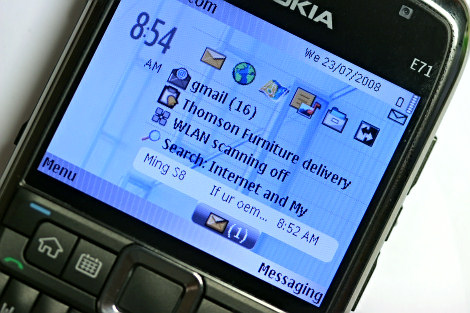 © Jan Shim Photography
© Jan Shim Photography
If there is one word to describe the E71, it has to be “screenful.” Essentially, it is everything the E51 is and more. A lot more! The LCD measures 4.8cm x 3.6cm of usable screen estate and with this much more space comes a lot more content such as the totally new Predictive Texting, SMS alert bubble (see Mail icon above), etc. The obvious and most challenging difference has to be the QWERTY keypad but let me say this. Like many I had my reservations about moving away from a tried and tested alpha-numeric keypad that we’ve gotten so fond of in the last decade or so. The learning curve for me to get used to the QWERTY layout was about half a day and it’s smooth sailing from then on—you’ll see why!
 © Jan Shim Photography
© Jan Shim Photography
Following the foot steps of the E Series is a gorgeous recyclable stainless steel back cover that hides a huge 3.7v BP-4L battery. Yup, the E Series—quite possibly the alter ego of the Mercedes E Class!
 © Jan Shim Photography
© Jan Shim Photography
One of the first things I did was to make sure I have my email accounts setup. In my attempt to do so, I discovered an impossibility to setup Gmail or Yahoo for POP3 access. I don’t know if it’s a shortcoming of the operating system that needs patching (I have to email tech support or maybe someone can chime in). By default, it detected “Gmail” and “Yahoo” and automatically configured them for IMAP4 access which makes sense (when the protocol works). On my E51 I tried Gmail IMAP4 many times and failed just as many. On the E71 however, it worked and I was pleasantly surprised (that’s a good thing). I couldn’t even get my Eudora Pro client to access Gmail IMAP4 and here on the E71 it works!
 © Jan Shim Photography
© Jan Shim Photography
Now, let me talk about the QWERTY keypad a little (hopefully you’ll be convinced). Take a look at the last row where the Shift (up arrow), @, Space Bar and ? keys are. Notably, the left most key called the Function Key that when you hit it twice, it locks the numeric keypad—very useful feature no more cycling the # like I would previously to switch from Dictionary mode to Number mode. The Shift key has also alleviated some of the annoying habits when typing with capital letters and the @, ?, !, & and the Enter key are simply godsend!
 © Jan Shim Photography
© Jan Shim Photography
There is this wonderful feature on the E51 called the Notification Light that I found was really good to have. The super bright LED tells you there’s either a new message or miss calls (whatever you’ve configured it for). On the E71 this feature somewhat disappoints. Nevermind that the Notification Light is now located around the Navi™ Scroll key, it’s next to useless unless of course you’re in a dark room when the glow becomes noticeable. The super bright blue LED from the E51 vs the lame-bright intensity of the E71. Someone fell asleep on this feature.
 © Jan Shim Photography
© Jan Shim Photography
The high resolution LCD is great for web browsing and videos. Unlike ads where simulated images are super-imposed onto the screen, the photo of the journalists at the recent celebration of His Majesty’s 62nd Birthday is an actual display. Because it was captured using a 100mm f2.8 Macro, the grainy texture seen below isn’t something that shows up to the human eye.
 © Jan Shim Photography
© Jan Shim Photography
I took this picture below because many complained that the Power switch on the E51 is hard. You’ll be pleased to know that this is no longer the case. The red button switches on and off effortlessly and the phone even comes with a leather case with matching red velvet insert. That’s another item I find useless, matching or otherwise! The red velvet isn’t lint-free and each time you take the phone out of the case, there’s screen full of lint.
 © Jan Shim Photography
© Jan Shim Photography
The E51 comes with industry standard USB cable and connectors. The E71—sigh—instead comes with a proprietary connector. Not cool. I mean, how often do you leave the house only to forget to pack the USB data cable and you cannot perform a calendar sync with the laptop. With the E51 I always carry a cable for my Compact Flash card reader and they’re compatible. Not anymore! 😛
 © Jan Shim Photography
© Jan Shim Photography
The E71’s Predictive Text is a gem to use. The pop-up suggested word is instintive for anyone who’s already accustomed to a wordprocessor. Not much of a learning curve here for this wonderful feature that complements QWERTY entries. Auto Word completion can be turned on/off and you have a choice of 3/5/8/12/16 Suggested Words to appear in the drop-down menu.
 © Jan Shim Photography
© Jan Shim Photography
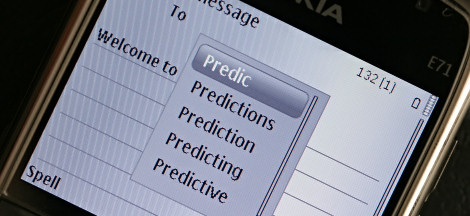 © Jan Shim Photography
© Jan Shim Photography
This time I decided to include a behind-the-scene photo of my setup. No flash had been used and where you thought there might have been flash, it’s window light or table lamp for directional lighting. The camera in the setup is a 20D and 100mm f/2.8 Macro lens fitted with wired shutter tigger mounted on a ball head extension.
 © Jan Shim Photography
© Jan Shim Photography
Summary
In the time I used the E51, I secretly wished it had the E61i screen size. As far as display goes, size matters and knowing that the E61i had its limitations, I have enough self-discipline to hold off an upgrade or sidegrade or even downgrade comparing the E51 and E61i to the E71 so yeah, patience is a virtue!
Also, the E61i’s wide form factor makes it incredibly awkward and impossible for some to use on one hand (that remains a key usability criteria for me). So with the E71’s form factor being not as wide as the E61i, the keypads are in fact smaller but not uncomfortable to use.
Being a HSDPA device, the ability to connect to a laptop as a 3.5G modem is a good thing as the E51 had been for me. Nokia could and should have kept to standard USB connector instead of proprietary design.
Unified Instant Messenger by Palringo
Believe it or not, this is the first time I’v ever attempted to run Instant Messenger on a phone. The mere concept of chat on any screen less than 17″ never appealed to me until now. Well not because the E71 has 17″ LCD but when I am away from my PC on extended periods it’s good to be able to be in touch with my contacts even if it’s a mere 5 x 3.5 cm screen. I researched this on the web and came across Hiro Adrian’s blog and installed Palringo (not questioning a seasoned user’s recommendation). I am a big fan of Trillian Pro and have used it since I discovered it ages ago. It’s the only unified messenger that makes the most sense. For now, unless there is a mobile version of Trillian Pro, Palringo will have to do!
 © Jan Shim Photography
© Jan Shim Photography
CERTIFICATE ERROR No sooner had I begun the installation process, I ran into a Certificate error. The fix: Menu | Tools | Settings | Applications | App. Manager | change Software installation from “Signed” to “ALL”
PALRINGO UPDATES: On October 6 2008, Palringo released a new version v0.97 (14) which according to release notes “Totally reworked the user interface” I like the new interface very much but am disappointed with the number of unnecessary presses before I can start typing in the chatbox (the cursor is placed in the wrong box. This stems from the fact that you’re allowed to scroll through the Text | Voice | Photo tabs but seriously, Palringo should gives its users the option to turn off tabs that we’ll NEVER EVER use! Also, in the TEXT box, when you type more than 2 lines, the box does not expand to accommodate the make the third line visible so more often than not I ended up typing blindly!
Opera Mini Web Browser installation
There are web browsers and there are WER browsers! I personally feel Nokia’s browser interface lacks intuition. I find myself hitting the OPTIONS one too many times to access frequently used commands whereas OperaMini has (most of them) on the same screen.
 © Jan Shim Photography
© Jan Shim Photography
Configuring Yahoo! Mail Plus POP3 Email
The E71 effortless configured Gmail IMAP4 and this has been the best thing to happen for me as far as email management goes. Prior to this I’ve not had much success with IMAP. But then, I wanted my Yahoo! Mail Plus POP3 account configured too and that had been a struggle. Turns out I wasn’t alone and thanks to Gabin, a Romanian who responded to my plight.
The problem. When you configure your Y! Mail Plus POP3 account through the Email wizard process, the E71 automatically sets Incoming Mail Serv. to imap.n.mail.yahoo.com. I don’t know why the E71 thinks this server address is correct when in fact Yahoo does not presently provide IMAP service or if they do, it’s likely in beta testing (I came to this conclusion after I Googled my head off). If you ping the address, you’ll see that the service exists but it just doesn’t work!
The solution. Just as Gabin discovered, enter either a fake address using a non Gmail or Yahoo domain and (give it a moment) the email wizard will return a message that automatic configuration was unable to complete the settings or something to that effect. After this, you go to your Email settings via Menu | Communic. | Messag. | Options | Settings | E-mail | <select the mailbox> | Connection Settings | Incoming e-mail | …. somewhere earlier you’ll have been asked if you want to manually configure POP3 or IMAP!
(Note: in case some of you are wondering about Yahoo! E-mail, the free version does not provide POP3 access so don’t try this method to configure your Yahoo e-mail thinking you’re going to download them to your phone. Mail Plus is the paid version.)
Nokia Tech Support had been notified about this problem and they have not been forthcoming with a workable solution. Obviously they do not use Yahoo e-mail on their own E71 or else they would have discovered it before rolling out to the market to be tested by the public. I should send them a bill for the time and effort I spent over two weeks and of course the publicity that has contributed to E71 sales one way or another!
Things I’d like to see Improved
After using the E71 for several weeks now, I wish to point out the areas that can certainly be improved with either a new firmware or next model release (firmware would be a sweet option).
1. MESSAGING In this folder there are NEW MESSAGE | INBOX | MY FOLDERS | GMAIL | YAHOO! | DRAFTS | SENT | OUTBOX . User should be allowed to delete or rearrange “MY FOLDERS” further down the page so the more frequently used items such as emails get moved up.
2. E-MAIL There are three DELETE choices: ALWAYS ASK | PHONE (HDR. REMAINS) | PHONE AND SERVER and you’re allowed to set a default. No problems here. However, when it comes to actually deleting the emails, it would be fantastic if we could MARK the emails to be deleted directly from a keypad shortcut instead of invoking OPTIONS | (10 steps down or 5 steps up) to get to MARK/UNMARK. Clearly an oversight!
3. COPYRIGHT SYMBOL When I reviewed the E51, I stated the absence of the © from the 2-page symbol table. They have obviously overlooked the need by photographers, artists and writers who may use the E71 to publish an document online and want to include copyright symbol instead of spelling it in full.
THE E71 KEYPAD AND LONG MANICURED NAILS
We tend to take things for granted when we do certain things and that’s true when it came to reviewing the usability of phones. It’s recently come to my attention that while many find the E71 keypad brilliant to use, users with long fingernails would and have found it extremely difficult to type. Just as well the owner of the manicured fingers featured here was evaluating the possibility of getting a new phone and decided that one with a touchscreen and a stylus suited her more. Makes me wonder if the inconvenience applies to a full size computer keyboard and a laptop. Tsk tsk!
 © Jan Shim Photography
© Jan Shim Photography
Ha~ I’m currently waiting for my contract renewal voucher from the service provider to reach me before going to get this phone.
1 point i don’t like about this phone is the back piece which covered the battery. Always filled with fingerprints after 1 usage! Other than that, simply love the features it comes packed with~!
LikeLike
iPhone > E71 😛
LikeLike
Are most new smart phones using proprietary connectors like the one this phone? This phone is new. Expect most phones coming out in the remainder of 2008 and 2009 and further to use that connector.
LikeLike
hi uncle. finally! heehee. E71 is awesome! but i’m waiting for iphone 3g =).
LikeLike
Great review. It’s the best business phone. It got me betrayed my loyalty to Palm (treo 680 and 650) which i have been using for the past 5 yrs!
LikeLike
Hi,
I have difficulties to install Parlingo. can i know how you do it? As for me, I just download it from my pc and transfer to my e71 using USB cable.
LikeLike
@ Hafiy
I don’t know if this helps but I installed Palringo directly from the phone as per website’s instructions. It helps to have wireless broadband at home so I am not trying to connect to my non-existent 3.5G signal in my home studio.
I have just updated the above post with directions to overcome the Certificate Error which you may encounter.
@ Jeff
The E71 is just that good! By now, I want a bigger screen and a wider keypad. This is one time where I dare say, size matters!
LikeLike
Jan, “The E71 is just that good! By now, I want a bigger screen and a wider keypad. This is one time where I dare say, size matters!”
Wishing they make a notebook that can be use as a mobile phone? LOL….JK
LikeLike
Er, that’s normally called a Skype-installed laptop—a brick of an idea I can do without! 😛
LikeLike
Hi,
It’s really nice to know that you upgraded to E71. I still remember your E51 review! Your this review is also equally excellent!
I’m also planning to upgrade to E71. But confused with the keypad and camera. PLEASE let me know if it is possible to TYPE FAST and for LONG time (say for two to three hours at a stretch!) with the tiny keys and very compact keypad of E71? Is the typing can be faster than conventional alphanumeric keypad of E51? Which one, E71 or E51, is faster and better for one-hand typing? And because of small size, is it uneasy to type with both hand in E71 for long? And lastly, how is the camera for occational snaps? Is it below average?
Sorry for requesting with a lot of questions, but PLEASE reply, my decision depends a lot on your opinion! THANKS a Lot in advance.
LikeLike
@ Prosenjitz
For any mobile phones, usability and form factor are critical criteria for me as they are for you, I’m certain. As I’ve said, the E61 has too wide a form factor to use comfortably and both hands are required to use it comfortably. QWERTY keypads are not designed to be thumbed away like regular non-QWERTY ones but I’ve managed to develop my own way of typing when I cannot use both hands. Occasionally when I do feel the need to involve both hands, I find that a combination of left thumb and right finger helps accelerate my input.
Ability to TYPE FAST on the E71 is a possibility once you get over the initial learning curve. I paused for a moment and put myself in the mind of a texter who perhaps do not ever use the dictionary and is used to shortforms or SMS lingo then I can imagine just how (extremely) cumbersome QWERTY keypad must be to get used to. Personally, I use the dictionary a lot because I’m someone who is used to spelling a word entirely and correctly and even making sure punctuation and capital letters are in the right place. I guess this is the most annoying of all aspects—MYSELF—that I need to change. The E71’s predictive text feature is of course brilliant and I am still getting used to having the drop down menu of suggested words and which button to hit quickly when I accept or deny a suggested word without bogging down my train of thought at that precise moment.
So yeah, I hear ya, ONE-HAND typing you asked. Which brings me back to the form factor. The E71 is slim just like the E51 and sits in between the E51 and E61’s width so it’s pleasantly comfortable to hold and use for extended hours although “two to three hours” may just be “stretching” it somewhat! But hey, if you’re out and about and have no other choices, I would choose the E71 to type on than the E51.
About the 3.2 Megapixel camera. I would avoid having to use it and there’s a reason I chose not to review it. To put it as politely as I can, I think the camera is trash! I know the folks at Nokia read this post (I received an email from them) so I’m taking this opportunity to say I’m utterly disappointed given the market leadership Nokia has in the phone business, there’s no reason they cannot invest in better mobile phone camera technology unless they’ve stubbornly refused to partner with someone who can deliver better optics. I’d go as far as to say I wish they hadn’t included a camera in any of their phones so there’s one less element to accidentally get scratches or damaged.
Last night, I took a picture in Large mode with the LED flash enabled. The image size for large is approximately 300 KB which is plenty if you’re uploading it to the web. While the picture looked decent when viewing on the phone LCD, once downloaded to my PC for critical viewing, I found the image lacks sharpess, details and overall POOR. Granted, the picture was shot indoor in a reasonably lit room and with camera flash. Regardless of room ambient, the flash should have compensated and it might have but I cannot tell. The camera optics is just that poor! The resulting picture is so grainy that even after passing through my noise filter, the end result was still dismal.
LikeLike
Thank you so much, for the very analytical reply. But PLEASE, WE WANT A MORE DETAIL REVIEW FROM YOU! So, PLEASE PUBLISH another detail and analytical review, focusing on various special aspects of E71, like E71 as a COMPLETE Emailing device, the unique software pack, the user-friendliness(or unfriendliness!) etc. Once again, thanks a lot.
LikeLike
Wow~ Jan, your indepth details of E71 is making me too much tempted to urge my service provider to send me the loyalty renewal voucher faster so that I can get my hand on it~!!
By the way, does it support Instant Messaging like mobile MSN? Not the palringo which you are using.. Also, for the gmail which you are using, does it support viewing of attachment and images? Cos N95 mobile Gmail does not support viewing of those 2 items mentioned.
LikeLike
The E71 has native support for something called “IM” stored in Menu | Communic. | I use Palringo because I run MSN, AIM, Yahoo & GTalk and I cannot figure out what the necessary information required to configure “IM”. Judging from the interface and making a wild assumption, Nokia’s IM is single threaded and may not support concurrent IM account sessions that many of us have today.
FWIW, I found a tip on the web in case you must use MSN or Live Messenger:
“download the 1.06141 version of msn live messenger, it is more stable and supports wi-fi connections. the latest 1.19 do not support it.”
I have Gmail IMAP4 configured and it works brilliantly. On my home PC, I have Eudora POP3 configured for Eudora Pro email because I prefer to manage my emails via client instead of web mail. Advantage of this separate POP3 and IMAP4 configuration is that whatever I do at home (whether or not I’ve read and/or downloaded my Gmails) IMAP4 retains a copy of it so when I’m on the road and need to retrieve an already read mail from today, yesterday or even the day before, it’s still in the INBOX.
Regarding Gmail attachments and images, you’ll be pleased to know the answer is a resounding YES. For the purpose of confirming this, I opened an email I received from DELL that had .html, .png, .jpg and .gif files attached, I could view all of them.
@ Prosenjitz
I think it’s time I passed the baton to you to follow-up with a more indepth review of the phone and its inherent features. Last I checked, there are dozens of reviews on the web. You’ve really just come here for the pictures! 🙂
LikeLike
For this answer, it had gotten enough reason for me to get E71 rather than a PDA which my PDA-fanatic fiends (friends) had urge me to get.
Just not used to having the stylus to do all the writings despite having a PDA phone before. Still prefer the pressing and most of the time, 1 hand to manoeuvre the keypad and still could used the other hand to do other things.. (“,)
LikeLike
hi Jan, good review! Can I link it to my blog? =)
LikeLike
Hi there.
It’s only right that I post this from my E71 as I take a breather between badminton sessions 🙂 You are welcome to link to this post and yes, this phone has ruined me! I got so distracted I couldn’t play well. Hee!
LikeLike
Great review! Looks to be a very useful phone.
The one thing I wish my iPhone could do is tether to a laptop. But that’s not due to a lack of capability in the iPhone, but to AT&T not allowing it.
LikeLike
Hi,
I visited your blog while searching for good reviews of E71. As I said earlier, I still remember your E51 review. The difference between yours and other reviews is that yours is based on purely user experience, not on spec chart. It carries a nice homely flavour.
By the way, you said that if it comes to prolonged typing, you’ll prefer E71 to E51. Could you please tell the reasons for your preference? Is the keypad of E71 more comfortable than E51? Reply please. Thanks a lot in advance.
LikeLike
@ Prosenjitz
OK you have a point, there was only one picture in the E51 review compared to the E71—I like this phone so much I couldn’t restrain myself. Each time I told myself I had enough pictures for the review, something else would crop up and I could really go on and on if only I was sponsored by Nokia to do them!
I think I (have) written the reasons for liking the E71 keypad over the E51. A quote from the post above and the picture of the keypad should help …
Two weeks of owning the phone and going places with it, the problem I have using the phone is the lack of usable 3.5G signals from my provider. Perhaps I ought to switch network for immediate gains and savings but the only thing holding me back is change of phone number. I may not be typing quicker on the E71 than I was on the E51 but take a look at the keypad again paying attention to those @, ?, ! along with Shift, Numeric, & and the Enter keys make a significant difference for me. I’m sure you can configure out why!
LikeLike
Attention Musa,
I received the following errors when I responded to your email.
Technical details of permanent failure:
Google tried to deliver your message, but it was rejected by the recipient domain. We recommend contacting the other email provider for further information about the cause of this error. The error that the other server returned was: 550 550-5.1.1 The email account that you tried to reach does not exist. Please
550-5.1.1 try double-checking the recipient’s email address for typos
550-5.1.1 or unnecessary spaces. Learn more at
550 5.1.1 http://mail.google.com/support/bin/answer.py?answer=6596 g31si276463rvb.2 (state 14).
LikeLike
@ Matt
I used to tether the Nokia E51 to my PC and laptop for the sole purpose of synchronising my Outlook Calendar and I do the same on the E71. Besides that the phone is also a 3.5G HSDPA modem to connect the laptop to the internet when I’m on the road.
Is that what you want too?
LikeLike
@ Lovellynn
I’ve never been a fan of the stylus—the most unnatural input method I can think of to write! A PDA’s small screen is punishing enough to use and you need to use both hands—one to hold the PDA and the other to write—in order to accomplish the task of writing! I owned a PALM once and that was enough.
LikeLike
Hi,
Thanks for the prompt response. Hope you’ll continue sharing your experiences with E71 (good or bad, both! 🙂 as and when you feel necessary. I’ve subscribed your blog, hoping to hear from you more soon.
LikeLike
hi. I was wondering, does the E71 support both skype and msn without me having to download Palringo? I kinda came across it today on the way to lunch and I was hooked Totally planning to get it. soon. i hope.. Tried looking through other blogs to check if someone else posted something not-so-tech-like, so far yours happens to be the best I’ve read out of the lot. hope you could help me out here. emailing me would be great. thanks!
LikeLike
Nicole,
Thanks! I’m glad you found this review useful. The E71 appears to be support MSN messenger but I have not found any clue to installing it. If it does work it seems to run only one instance of IM be it MSN or Yahoo or GTalk and cannot run concurrently unlike Palringo, Fring, eBuddy and a host of other capable IM apps. I’m not expert when it comes to IM-ing on a mobile phone as I venture into the IM pasture, there may be greener ones out there! I have yet to use a truly intuitive IM software that I’ve over the years grown so fond of — TRILLIAN PRO!
I read that Fring is widely popular but in the current release, E71 isn’t completely supported including native Skype. So the immediate answer remains connectivity via third party application which is OK in my books. I have no issues installing an app as long it’s tested and supported like any PC software.
LikeLike
Hi Jan Shim!
I’m glad you were finally able to set up your YahooMail Plus! account on your E71, I thought you might want to add the trick on how to bypass the email wizard to your update above considering from your readers that many are expecting new experiences with the marvelous Nokia E71.
I might add one disappointment on using my E71, but please notice that this disappointment is solely because of the lack of firmware update especially for the asian version of e71. Here it is: Nokia FORGOT to make sure to standardize the programs in the firmware for the E71 sold in the asian market! I don’t know if you guys (who got their E71 anywhere in asia) who are already using an E71 realize this or not but, if you saw the walkthrough video of E71 from http://www.boygeniusreport.com you should notice the “smart search” feature! It’s just like the feature when you go to your contacts menu and type in any word then all your contacts with that word shows up, except this time you don’t have to go to the contacts menu coz now it works directly from the home screen! So, in the home screen,when you type in a word or a number, then all the contacts with that specific word or number appears as a pop-up menu for easy selection.
I am so disappointed of the nokia people that let this happen to us who bought an E71 in asia, at least if they know they forgot to install this feature in the asian firmware they should put up a downloadable update of the firmware in the nokia website! But it’s been a month since the E71 launch in asia and there is still no news on the update!
Damn… becoz of this, it’s like the E71 is supposed to be cool right?but it’s not as cool as the guys who bought theirs in outter asia! Feelin’ kinda envious right now…
LikeLike
Hi Hiro (I feel like I’m talking to “Hiro” in HEROES!) 🙂
I’ve been on the road past couple of days and the goes without saying the E71 had been a great companion every minute I’m away from my PC. I’ve just found the time to update this post with the Yahoo! Mail Plus solution.
By “smart search” I take it you mean the Search: Internet and My Content? Yeah that feature is pretty awesome (like Kung Fu Panda). The ability to look up the entire phone for entries that match the search criteria is brilliant and a stress/time-saver.
LikeLike
Hi Jan Shim,
Haha.. I get that often from quite a few people lately.. 🙂
actually, what i mean is smart dialing (I actually don’t know what the feature is called, but the guys at allaboutsymbian.com called it smart dialing).. check this picture if you want to know what I mean..

or check out this article.
Did you notice this problem?
LikeLike
Ah yes, now I know what you meant. My phone doesn’t have that feature and as I’ve researched a bit online, it seems many are hoping for a new firmware that would include it. With or without the smart search I’m OK as I have not found the phone to be inadequate for my needs.
Today, however, I discovered a weird problem with a second E71 that my wife bought (after I have sufficiently reviewed mine). When I installed Gmail IMAP4 I expected it to work right away like mine did but instead, each time I would invoke a check mail, E71 warns that the certificate is out of date.
After spending close to 30 minutes researching this online (most problems I noticed had to do with Invalid Certificate not one that’s out of date—I was stumped). Then someone had an identical problem that prompted me to check the phone date and viola! The phone’s default date was set to January 2008 so it became super annoying that Gmail and other web applications were flagging the message.
LikeLike
Hi
I have the E71 and have been using it since July 1st. Here are my thoughts.
The best thing about it is that it is fast! No more out of memory notices like the E70 and E61i, do what you like and genuinely multitask, brilliant.
I love qwerty keypads, I have had a e70 and and e61i and this is the best keypad every. Even though the keys are smaller and closer together, they are nicely domed – so overall once you are use to it you can type faster.
No Blackberry Connect – You could understand Nokia pulling the plug on Blackberry if it had its own email solution wired (email.nokia.com) – but it doesn’t. I’m not a big corporate user so don’t run Exchange server, so it pretty much leaves me push email-less. I’ve tried the push email on my private POP email accounts and not much joy. I get quite a good data allowance on my contract so to be honest using automated interval retrieval works fine for me. (30 min intervals but I believe you can reduce it to 5mins on IMAP)
Camera is absolutely rubbish – Nokia aren’t stupid they know its crap. They do it because it leaves them something to sell you, if they made the perfect phone now no-one would upgrade. What is the bet that the next ‘E71’ has a bright blue led round the D Pad and a great 3.2 mp camera. We are all being skanked!
Video playback is good and if you get an 8Gb card it gives you plent of room to store your favourite DVD’s – I use Danuisoft for ripping which works great.
No fring as yet, but apparently it is on its way. In the next couple of weeks according to Fring.
I don’t use the predictive text, I’ve been using qwerty mobiles for so long now I find it a pain to keep looking up at the screen and can easily get 30 wpm anyway.
I have numerous apps installed. JoikuSpot makes youre mobile behave like a WLAN and is great for sharing yoru connection or if you are having trouble with Bluetooth etc. Also got Coreplayer, HandyWeather, GoogleMaps, Opera Mini, MSN Live Messenger (for symbian) and Nokia SportsTracker.
Overall its is a great little phone, its beautiful, small and just does everything you need. Was so impressed bought my Dad one for his birthday – the next day he dropped it in a river, had to dive in to get it (it was under for 15 minutes) – and came out working!!! After a thorough drying out it has been fine. So water ‘resistant’ as well!!
Steve
http://www.bigtripper-lakedistrict.co.uk
LikeLike
Wow Stephen, thank you very much for taking the time to post your thoughts. It’s much appreciated and also for the software recommendations as I’m relatively new in this mobile space. I think I have everything I need in the small package and look forward to availability of Fring. I already know what it’s like being able to IM on the go but ability to make voice calls over Skype that’s something else (I have from time to time use Skype on PC and it works brilliantly).
Because Gmail IMAP works so well on the mobile I decided to revisit the case where I was unable to get IMAP to work on Eudora Pro (I have a unfied INBOX with emails coming in from Gmail and Yahoo! POP3 and being able to choose and toggle either SMTP simply from a drop down menu is simply great!).
So this morning, I Googled once again (for the millionth time) and came across a page I hadn’t seen before. One more time after so many failed attempts, why not?
Access Gmail with Eudora Using IMAP
Now for the first time I have Gmail POP3 and IMAP co-existing in the same app. Why is this cool? Well for one, when Gmail traps a spam mail, it shows up in Eudora and I no longer need to login to Gmail web to check if it had accidentally spam filtered a good email. Being able to manage the Gmail folders offline is what I would call productive.
LikeLike
Nice review. One thing, I work in a big company and am thinking of buying this phone unlocked for myself. I would be using it for the Exchange E-mail. I’m an IT Tech but would we need some software on our servers for the phone to be able to connect to the exchange? Or (this might sound bit thick coming from the IT guy 🙂 ) but I assume it connects to exchange over Wifi right?
I’ve read elsewhere the Exchange mail instead preinstalled and you have to do it yourself. I would like to be able to pick up my exchange e-mails from work and my own private POP3 mails. I assume, having never had a smart phone and never bothered using the net on my current phones, that I’d be charged for the data transfer for picking up my POP3 mails right?
LikeLike
Hi Steve,
Would we need some software on our servers for the phone to be able to connect to the exchange?
I neither work in a big company or a small one. I’m a freelance professional who after a decade and a half of the rat race decided the home office is a better place so I am not the best person for matters on corporate exchange. But, I have found what I think is the answer to your scenario. Check out the discussion on Nokia Europe site.
this might sound bit thick coming from the IT guy
Be it thick or thin as the E71 is 😉 there is an answer! But seriously, I’ve been an IT guy all my life and I still have more questions than answers and that’s why the web is filled with so much content! I’m looking forward to the day when online resource such as Google and the likes replace classroom teachers. The only thing resisting this kind of (controversial) change is the government.
I would like to be able to pick up my exchange e-mails from work and my own private POP3 mails.
Not knowing how Exchange mail works on the E71 I am unable to comment. As for your personal POP3 emails, I’ve covered that. I have two methods for picking up my POP3 and IMAP emails—3.5G connectivity (charged by mobile operator) and cheap if you avoid browsing the web or downloading emails that have large attachments. This is where I find Gmail IMAP really useful. I am getting used to the tiny screen (compared to my 24″ Dell LCD) for Instant Messaging. I’m still looking out for something better than Palringo (Fring is said to be releasing a version that works on the E71 in a week’s time). The other method being WiFi which is free if you’re able to pick up an open connection anywhere. At home, my WiFi is WEP-enabled mainly to keep the neighbours out but in and around the house, the E71 is quite handy when you’re just outside doing something or elsewhere in the house (use your imagination) 🙂
LikeLike
Thanks for the reply. Got another question about wifi. I have WPA setup at home and I know some old wifi devices can’t support this and some new devices don’t even support WPA But does the E71? Also, I don’t suppose you’d know if it’s able to connect to a Radius Server over wifi? (as work is installing one and getting rid of the WEP setup. Yes they are still using WEP, don’t ask why, they are idiots :o) )
I know everyone is saying the phone is great but is it worth paying the extra to get it unlocked? Still got about a year on my contract so can’t get it on upgrade.
LikeLike
Steve,
The E71 supports the following protocols for WLAN Security: Open Network | WEP | 802.1x | WPA/WPA2 and are available in either Public or Infrastructure mode.
My home WiFi is a dinosaur Linksys 802.11b that refuses to die so I see no reason to upgrade it either. Our landline broadband speed is a miserable 512KB (yes, KB when the rest of the region/world have gone MB) so with the router capable of max 11 Mbps, it’ll be a long way before that becomes an issue. So yeah, WEP works and when your Radius Server gets WPA it continues to be supported.
Also, cell phone subscriptions here are thankfully not on contractual basis so we’re not stressed out each time a new model hits the stores! There are many who’ve bitten by the upgrade bug but that’s another story! 🙂
LikeLike
Thank you for the nice review! I went yesterday to the Nokia Shop in my town to hold the E71 in my hands and have a feel of it. It’s a really nice device! Unfortunately, I cannot use it because of my BlackBerry plan, which means I have to keep using the E51, which, by the way, is another great device. The day Nokia makes the BB Connect client available for the E71, I’ll rush to the store and buy one.
LikeLike
Upgraded my contract to a better one for only £5 more than I was paying and a free E71. I haven’t put the sim in yet as the contract don’t start till Tuesday. But played with the phone connecting to my home wifi. I have to say, I’m disappointed. The phone is no where near as good as everyone is raving. Have never used Symbian before I realise why, it’s shit. It’s really not user friendly and I’m an IT engineer.
My wifi at home is hidden and has mac filtering. The problem is the hidden. Means I have to go into connections most times to connect to the wifi from there. In other applications they seem to be incapable of seeing the hidden wifi you’ve setup in connectivity.
Mail for exchange is a nightmare to setup. Has a big bug in it that makes your profile disappear. You have to exit it before it will reappear. Also the error today ’cause Mail For Exchange to totally disappear as if it wasn’t installed.
I couldn’t install most of the software at first, then found via connecting the phone to Nokia Suite, that I think it was ’cause Nokia Suite wasn’t actually installed on the phone. Had to do that before Nokia Suite would work. Once I unplugged the phone and plugged it back in. Nokia Suite refused to detect it. I had to reinstall Nokia Suite about twice before it would detect the phone again.
GPS appears to be poor. I went in the garden and it picked me up within seconds. I’ve just walked to the post box and back and it didn’t pick me up till I got back to the house.
Within certain applications that require network access. Some won’t allow you to connect to the net via the wifi and insist on a sim card being installed into the phone.
When playing games or applications with sound there appears to be no quick easy way to turn the volume down. The volume controls that control the media player don’t appear to work for games, which is odd.
Overall the phone is a big disappointment and doesn’t deserve the praise it’s getting. And the Symbian OS REALLY needs to be reworked.
LikeLike
Hi Steve,
Greatly appreciate the time and effort in posting your observations here. I’m sure it’ll help those who are looking for a new phone and are in similar environment/requirement to consider a different phone.
For the majority of us who do not: use Mail for Exchange, have hidden Wifi network, use GPS or play games, the E71 is major step-up from the previous generation of smart phones and the future of these devices are looking ever so bright.
For me, I’ve stayed with Nokia phones ever since I switched from very early version of Motorola flip phones. The early version of the Motorola operating system was quite silly—you could be composing an SMS and as soon as someone called you would lose the sms entirely! That traumatised me somewhat knowing that you never know when it’s going to happen ANY TIME! It was around that time Nokia had phones that remembered what you typed—the switch was inevitable and I’ve stayed with them since. But that was the pre-Symbian era.
LikeLike
hi there,
I’ve been using the E71 for a few days now and have to admit that this is a great phone.
Just wondering you guys out there who own a E71, does your screen go completely blank after lights out or it constantly shows the time?
Would appreciate if anyone can get back to me on this.
Thanks.
LikeLike
Hi Victor,
I remember when I first got mine, I too noticed the phone showed a blank screen when the power saved kicked in after the factory setting of 45 secs. I have the Power Saver theme set to NONE through:
Menu | Tools | Themes | Power Saver
These days the phone no longer shows a blank screen but instead it displays the time and date inside a dim rectangle that periodically moves up and down the screen.
LikeLike
Hi Jan, my wife just got herself a new E71 yesterday. So far, it’s damn good compared with my E90.
LikeLike
A new E71? Wasn’t aware used ones were available so soon! 🙂 Congrats, she has exquisite taste in gadgets!
LikeLike
Thanks for the reply. I was pulling my hair out today, this phone REALLY is getting on my nerves. I’ve asked 3 if I can send it back for a different phone, they’d said yes within the 14 days.
I was trying again with Mail for Exchange. The nasty “System Error” bug just kept kicking it. Once it does your profile disappears and if you go into communications, mail for exchange also disappears as if not on the phone and you have to go back to the mail for exchange setup. You’ll find your profile but you have to set the sync options up all over again, only for it to them do the “System Error” again (it’s pot luck if you get it, but it’s more often than not).
Once it did connect it synced my calender to the exchange but totally ignored all my 100+ e-mails and didn’t copy them to the phone.
Surfing the net. Now this is suppose to have WLAN IEEE 802.11b/g, but it doesn’t act like it. The load speeds are terrible. Not only that but I set it up to use works Access Point. They only use simple WEP (crazy I know) and it connects fine. I setup a copy of bookmarks the other day at work, using the phone on their AP. Worked fine. Then today I try to connect to those same bookmarks and get a gateway errror, on the same AP. Surf to those links manually typing them in and it’s fine.
Regarding my comment about the hidden wifi in my other comment. You’d think that the whole phone would have access to the wifi settings you’d setup and that connection manager would store these. It doesn’t. Connection manager seems to be nothing to do with managing your connection setups. And when in another program that want net access and searches for APs. It’s totally blind to the hidden WIFI you setup in connectivity. So you are unable to choose it from the options, so can’t connect.
E-mails. Why the hell is the delete option in a sub menu a few scrolls away? It doesn’t make sense.
I managed to get POP3 working ok, so maybe it’s worth keeping for that and the long battery life. But I really don’t know how other reviewers, who review mail for exchange, missed all these issues out. One reviewer stated “The Nokia Director said it’s great for mail for exchange” and the reviewer believed him. Erm, that was a NOKIA Director that said that, so of course he’s gonna big it up :o)
Anyway. Even if you don’t use what I’ve stated above, I still don’t believe the phone deserves the praise it’s getting. The OS needs a lot more work before it gets any praise like this. It’s made me think about just moving to a Windows Mobile platform phone or ditching smart phones altogether as they clearly don’t agree with me :o)
LikeLike
http://www.gsmarena.com/htc_shift-pictures-1934.php
LikeLike
I’ve been meaning to bring this up many times but something else just distracted me just as much as the problem with internet connectivity on the E71 and Nokia phones in general (can’t mention other phones I have no first hand experience of). PC as in personal computers have for a very long time been managing internet connection from a single or multiple point of connectivity ie. you only connect once in a typical single PC environment and all applications that require internet access would connect to the same gateway instead of each application trying to establish its own connection.
This is how Symbian devices and its applications connect. One connection for Email, another connection for Instant Messenger, yet another connection for web browsing and when you multi-task away from any one of these apps, you’re asked if you wish disconnect. WTF!
As far as I recall, even back in the very early days when the first version of Microsoft Windows could connect to the web via dial-up connection, it had always been that way from day one—a single connection that’s shared with the entire OS. Why can’t Symbian do the same instead of boring users with repetitive prompts. I hope Nokia people are paying attention to this post. The OS needs a serious rework! What about other types of phones, are they the same, better or worse?
OK. This one I can provide instant relief. See that “delete” key right under ‘P’? I’ve reconfigured that to perform a single press delete function.
In Messaging | Options | Settings | E-mail | | User Settings | Delete e-mails from | …
Here you have three choices: Always ask | Phone (hdr remains) | Phone and server
Choose Phone and server and you’ll have a redefined the awkward and labourious Del key. Factory configures the phone to Always ask I think.
Exchange e-mail connectivity seems an important point for you and perhaps also for many corporate execs. Maybe there is a way to set it up that requires more effort than meets the eye. Just curious, did you check this link that I posted in first paragraph of comment 34? (link is in bold but may not be obvious)
http://discussions.europe.nokia.com/discussions/board/message?board.id=communicators&thread.id=22388
If that still doesn’t work for you then perhaps it’s time you “Exchanged” yours for another phone 🙂
LikeLike
Ba da boom- I can here the audience groaning at your joke 🙂
Thanks. Nice to see you agree with me that the OS needs reworking 🙂 I think people need to now, after all this praise for the phone, really start pointing out the annoyances and faults. All the reviews I’ve read, people don’t seem to be pointing these out enough. They seem to have fallen in love with the phone so totally ignoring and brushing aside it’s faults.
HTC phones look nice but can’t stand the slide out keyboards. I want to be able to use a phone one handed, one of the reason I was attracted to the E71, everyone claimed it to be designed for one handed use (although now I have it, I question that too).
I did follow that link but have tried that and still doesn’t work well. The System Error is the worst point and I still don’t understand why when I did eventually sync with exchange, it didn’t pull all my e-mails off exchange onto my phone. It clearly synced as it copied all my calendar birthdays on my phone over to exchange, but it just refused to pull the e-mails off the exchange. I really don’t want a Blackberry, their OS is so plain and boring and I object to paying Blackberry just to send or receive e-mails (they won’t give me one at work either as I’m still only a temp. Also not a manager so don’t really need my exchange mail, I just want it :))
I do understand reviews are personal opinions, but I’m a bit shocked that everyone’s bigged the phone up so much and have seemed blind to the negatives. And the one reviewer that believed a Nokia Director reviewing Mail For Exchange and not even thinking that maybe, just possible that Director was biased 🙂
Over all if anyone was to get this phone, I’d really suggest you try it out in a store first. Maybe order the phone IF you know you’re allowed to try it for 14 days and return it if you don’t like it. But don’t just buy it based on the reviews. I’ve found out that was a big mistake.
At the end of the day I wouldn’t pay for the phone, not even £100 with a new contract (I think they made a mistake on their 3 website and I got it free, as my offer has now gone). If you can get it free, then maybe fine. I was tempted to pay for it, but so glad I didn’t. I wanted it to be like my Freeview Humax box, where I paid for it and never regretted it. It takes a lot for something to please me enough that I sit back and think “That was a good buy.”. The Humax box works so well and is so useful I have no regrets. Unfortunately, despite getting the phone free, I have regrets.
LikeLike
I suppose if a phone claims to be Mail for Exchange compatible, then one should really, really expect to receive “E-mails” right? I have people who syncs with their Outlook and was disappointed that their emails weren’t transferred along with their calendar entries. This post is getting too long but I think I wrote about why the sync doesn’t pull e-mails: Outlook is just a post office that handles POP3-capable emails so instead of syncing them, users can configure their emails separately.
I don’t have any friends who use one and the nearest individual who would have one is likely a visiting consultant from a neighbouring country Singapore who more than likely have one. Premium service for secure e-mails is likely the appeal for BlackBerry I’m guessing. The first time I caught sight of one, I thought it looked quite good (combination of colour, the BlackBerry name, the larger screen all in the hands of a female conference participant (last picture). Now, having owned and used the E71 I’m sure it’s a lot more user friendly than the bulky BB. As I’ve said, I’ve always liked Nokia from the beginning because they make sense and there’s always a learning curve with updated models being released but as Stephen Whiteley (Comment 31) puts it, he’s loved the QWERTY smart phones and I’m only beginning to discover why.
What I’ve pointed out concerning network connectivity is such a profound issue that should have been improved years ago. Maybe there’s a limitation somewhere I don’t yet understand.
How about instead of Connecting People, let’s also Connect Network like how an internet connection works!
LikeLike
Mail for Exchange works perfectly on my E71.
LikeLike
I tried to give it another go this morning taking it out of it’s box again. It’s no good, I have such hatred of the phone and the way it works (or doesn’t) that I feel I can’t even grow to like it. As the phone was free I’m deciding whether to send it back and get another, possibly cheaper phone or see if 3 will unlock it (T-mobile quoted me £15 for my old phone so might be the same price) then flog it on ebay. Keep the money and use my old phone or buy something different.
LikeLike
Review of FRING unified instant messenging application.
When I began using the E71 and I mean really using the E71, I needed a user friendly instant messaging software that supports MSN, AIM, Yahoo, Google Talk and to some extend, Skype. After evaluating Palringo, I installed Fring when it became available and officially supported on the E71 platform. So what do I think of FRING? Despite all the excitement and testimonies from users on the web about how great Fring is, I’ve personally found it to be Fringing annoying.
In particularly, there appears to be impossible to see the contact’s ID ie their email address! Unlike Palringo, you stare at a screenful of contacts with nicknames you don’t recognise and impossible to tell from one mystery to another. If you visit http://www.fring.com there is a animation on the left hand side that shows a phone with names of contacts. In an ideal world where people actually have more common sense, you actually see your contacts’ real names and not nicks such as “The Negotiator,” “For Sale,” “Kiss :-)”
Suddenly, having Instant Messenger on the phone seems kinda defeating the purpose when it’s no longer so “instant” when you cannot identify the contact person you want to reach without the risk of embarrasing yourself (sending a message to someone who you think is but isn’t). This is where Palringo scores 1 and Fring 0 and clearly is where my desktop Trillian Pro wins hands down. Too bad it doesn’t run on Symbian.
Fring is packaged with a set of irritating “Fring tones” that I very quickly changed to something more pleasant to listen to. User interface isn’t the most user friendly but acceptable in my books. I’ve decided not to be a part of Fring’s impossible learning curve and have reverted to Palringo until a better IM app comes along.
LikeLike
Haha, That’s what I thought about fring now. It’s hard to identify who’s nick. And my other problem on fring is that, it always disconnected and reconnect again. Well, still searching for a better IM app.
LikeLike
Hi Jan, thanks for your extensive review, it is very interesting to read everyone’s views and also some frustrations in using the E71. I am a relatively new owner as well (about 2 weeks) and am going through the paces of experimenting with different applications and exploring all the E71 has to offer.
First, I am sure you have figured this out yourself by now, but to your point of not being able to mark several messages to delete in one go, you can do that by pressing shift+center key or shift+up/down on your inbox. I found that by accident and it came quite handy.
I also use Yahoo Mail Plus and one of the first apps I installed and continue to use is System Seven (www.seven.com). It is still in beta but works flawlessly for me, doing push email from my yahoo account. Still has a few things I don’t like too much like using its own email reader/writer instead of the E71’s native, and not dealing well with my secondary yahoo ID (I have 2 set up under the same Yahoo account), but then again it’s still in Beta and it’s free! It does the basics quite well – I would advise you to try it out and disable the POP access, also to save some money…
Lastly, I could not agree more with your assessment of Fring. After reading all the reviews online my expectations were high, but I am not too happy with the way it works… it doesn’t recognize all my contacts in Skype and for some reason it displays a different nickname than my yahoo ID when I try to chat with my friends – curiously Palringo does this as well, so right now I am not a big fan of IM on my E71…
Regards,
Jorge
LikeLike
Hi Jorge,
thank you so much for sharing your mark/unmark discovery! 🙂
It’s been a royal pain, not being able to mark/unmark items with a shortcut – untill now!
For some reason the user manual doesn’t describe this shortcut… or is it just me?
Hannibal,
Denmark
LikeLike
They probably thought or knew from customer surveys that nobody reads the manual. It’s the same (and slightly different) with photography. I regularly get asked questions that are already answered in the camera manual except in this context, the Nokia E71 shortcuts aren’t documented (I think) and I’ve been getting peer to peer support from forums that are more committed and passionate and above all more responsive than Nokia’s Care Line.
LikeLike
Aloha from Honolulu, Hawaii —
Mr. Shim,
Thank you for your review of the E71. Your comments and candid feedback is very much appreciated even here in Hawaii!
The only “smart” phone I owned was five years ago, one of the first Treos which had an OS that would crash upon an incoming phone call. What a horrendous experience. I was so upset at it the Treo one day, as I was waiting for an important call which came through and crashed it — so I literally threw the Treo against the wall and broke it (ha)! Since that time, I have been able to get away with not using a mobile phone regularly, instead I just used a cheapo pay-as-you-go phone for standby emergency purposes. But times are changing and I need a phone that is at its essence a communicator, a messenger (and nice that it can play music while I’m at the gym, and even a video of a sports event to watch at my health club perhaps while on a bike or stair master).
So if you thought going from the E51 to the E71 was having self discipline and patience, you are right but for me I think I am going from the Stone Age to the real Smart Phone Age, finally! Actually, a fun story to share with you –> about ten years ago, I had the rare opportunity to try out the Nokia 9000 as an early Nokia developer (remember that brick, which was featured in the Val Kilmer movie The Saint?). It was really fun to see this 9000 device, but we didn’t have WiFi at that time and the mobile teleco oligarchies were even worse dictators to the Nokia’s of the world about mobile handsets a decade ago with now at least some improvements as we see more unlocked phone options at least here in the U.S. (including the E71!). A decade ago we had Val Kilmer in The Saint, in 2008 how about Daniel Craig / James Bond using an E71 in the next movie?
Have you or anyone else here used the E71 with VoIP / SIP services such as TruPhone or Gizmo or maybe even an Asterisk server via the E71’s WiFi connection? What about SMS over IP (WiFi)? I think the E71 has some really interesting potential in the space of VoIP even though the telecom mobile carrier oligarchies won’t want to hear this (but there is no stopping WiFi, its a force to deal with). I am also wondering, regarding the mail client software that comes built into the E71, does anyone know if it supports the Lemonade for Mobile email emerging standard ? I am going to run my own Cyrus IMAP mail server on an Apple Xserve and would love love love to have my E71 and its built-in mail client capable of receiving “push” mail from Cyrus over WiFi and 3G from the Xserve without having to pay any proprietor’s tax (e.g., mobile teleco, Blackberry Exchange, Microsoft Exchange) and that goes for you too Nokia (email.nokia.com no thank you, I want to run my own show for “push” mail). For fun I might see if I can use Apple’s MobileMe “push” on the E71 but I am not holding my breath (even Steve Jobs admitted that MobileMe was a non-success but they are working to improve it).
Most important is to never be locked into a proprietor’s closed source / closed format / closed protocol. What pushed me over the edge to place an order for an unlocked E71 phone today is the recent announcement that Nokia purchased Symbian and then made the correct move on the chess board by asserting that they will turn over the Symbian intellectual property into an independent open source Symbian Foundation (note: I say correct move but the reality is that Google Android was the impetus to light a fire under Nokia’s gluteus maximus to do this and also Nokia realizes that its too expensive to try and maintain proprietary software all by themselves and/or with the difficulty of coordinating with the other former Symbian partners because consortium rarely works, so unless you’re Microsoft with such deep bank accounts to buy a small country, or a proprietary control freak albeit genius like Steve Jobs, Nokia truly has no choice but to enlist the help of open source development community. So don’t be fooled by Nokia into believing they created the Symbian Foundation for charity!!!).
LikeLike
@ Jorge
Many thanks for the Mark/Unmark shortcut discovery. Until your comment, I hadn’t made progress in that department so this is a great revelation. Just when I think there’s nothing new to be discovered, I’m once again proven wrong! Makes me wonder about other obscure gems that await discovery like an Indiana Jones adventure. To help others, I’ve included an update link at the top of this post—a very handy and productive feature indeed—one more notch to being more user friendly!
Regarding E-mail, I’m happy with my Google IMAP on the E71 while the Yahoo POP3 account is there in the event Gmail has problems (my emails are mirrored in Gmail and Yahoo) and access to Gmail and Yahoo POP3 from my home PC.
@ Boulbie
Aloha! It’s great to receive a comment from such a beautiful country. Too bad it had to be ruined by a Treo huh! I remember when Treo was the “in” thing quite a number of my former colleagues in IT had one and back then bluetooth technology hadn’t gone mainstream so many a Treo user could be seen with a headset when making a phone call etc. Aside from that, I know nothing about the brand or the company.
You talked about movies and gadgets and it immediately reminded me of the times I was fascinated by the The Italian Job (2003) where Dell had reportedly custom made a one-off Dell Inspiron laptop out of titanium—it was simply great marketing! You can imagine my utter disappointment when I tried to buy one only to end up with an Inspiron 8500 model that’s made of wholesome PLASTIC! It’s 6 years old this year and it’s still going strong.
Regarding GIZMO5 for VoIP and Text over IP services, I’m happy to report that it works well. Notice I say “it works well” and not “works very well” simply because I have not used it extensively in a number of situations enough to draw a conclusion. I have previously used Skype but that’s strictly PC to PC calls only and I thought the quality was most amazing. Because there’s no native Skype support on the E71, I installed Gizmo out of curiousity as it was readily available and surprised to find that the voice quality is very good when I tested this over my home LAN. The next day, I tested this with my wife’s E71 from her workplace and again, voice quality was great. At the same time, SMS via GIZMO5 over IP works just as well (something telcos don’t want YOU to know!). The rest test will be when my wife starts work overseas and we’ll rely on VoIP heavily to keep in touch with the kids etc. Those other connectivity questions you have spinning in your head are too “complex” and are making my head spin 🙂
LikeLike
Jan,
Reg. FRING.. try google SLICK…
Reg. E71… nice phone.. brilliant QWERTY… crap camera (or maybe we’re just used to our L lenses and big ass sensors). In fact.. i found it so good that I bought my wife the E66… same thing but no QWERTY and smaller…
Reg. Mark/unmark.. I just mark all and mark as read… with so much space on our email servers.. i dont see any point in deleting them… who knows.. crap may become useful in the future…
David
LikeLike
@ Jan
That is really really sweet news, thank you tons for confirming Gizmo works both VoIP and SMS! I will also try this when I get my E71 and if you want to test between your location and Hawaii we can do that also with Gizmo. Also, I will try Truphone and let you and your blog readers know how it compares. This is very exciting to have options besides GSM. Long live Nokia!
Aloha!
LikeLike
I’ve stuck with it because 3 won’t unlock it unless I pay the full price. Told them I’d just go to a shop and do it then and they won’t know about it.
Anyway, I’ve customised the left and right quicklinks option buttons, whatever you call them to get to sms quick so I can send txts. I wanted a way to get straight to the inbox but couldn’t find it. Then discovered if I go in the inbox, press the home key, next time I click my quick button to go to messaging, it actually goes straight into the inbox as I didn’t back out of it properly before.
Tried the camera out today on a document. It’s TRULY, TRULY bad. It appears to not have any ability to focus on anything. I had it in macro mode. I would of thought holding the button slightly would force it to try and focus, but no it just takes the picture. It’s so pointless the camera I really don’t know why they included it.
I’m finding the keyboard to cramped and although have thin fingers, find myself accidentally hitting the key next door to the one I want.
Phone is bearable but not worth paying for unlocked in my eyes. Signal quality is crap. I’m on 3, I don’t blame 3 for the poor signal in our office as the old k610i I have from them the signal is good in the same office, so must be an issue with the E71.
LikeLike
Hi Jan,
Just in case, here are other useful shortcuts that I have read about in forums:
From the home screen:
▪ Key “u” ( or “*” ) turns bluetooth on/off (but for some reason lacks the bluetooth symbol present in the E51).
▪ Key “j” ( or “#” ) switches between silent and normal mode like in most Nokia phones.
▪ Key “m” ( or “0” ) starts the web browser.
These came handy since, once aware of them, I actually saved application shortcuts and function keys that I had allocated to these functions…
@ Steve and anyone else unaware:
▪ In camera mode, key “t” ( or “2” ) activates the auto-focus and actually makes a difference in the final quality of the picture!
LikeLike
Sorry about the smileys all over my previous comment, they weren’t intended to be there! Jan, feel free to edit.
LikeLike
Speaking of smilies. Has anyone found an easy way to type smilies? I had predictive txt on as was kinda using it as a spell checker, but it kept changing my naughty words 🙂 which was fing annoying 😉 on the old k610i you have pre-set smilies, but alas it appears they don’t have them on the E71.
LikeLike
Steve, I no longer use Predictive Texting once a feature I thought made a difference but as it turned out (an idea suggested by Steven Whiteley—Comment 31) it just bogged me down with time wasting and annoying suggestion pop-ups. Since turning it off, the keypad was once again a pleasure to use.
But for the purpose of testing (just for you, Steve), I turned it on and found my method of inserting similes worked without being annoying. Just long-press “,” + “P” for 😉 or “.” + “P” for 🙂 as I discovered by accident.
A final word, I know you don’t like the phone for all the things it cannot do for you but becareful what you hate coz you may just end up loving it that much more! 🙂
LikeLike
@ Boulbie
Adding to the above, I’ve also tested Gizmo for PC to E71 voice chat and it worked well too with a lag of 1 to 1.5 secs between devices. Curious, I wanted to see if Gizmo would work well for PC to PC chat like Skype but this time I wanted to see how well it worked with webcam. Unfortunately, I was able to get video to work one way and I wasn’t prepared to spend any more time to troubleshoot so in the end I settled with DELL Video Chat application on both platforms and that worked and I’ll settle with this for the time being (
Skype gave me all sorts of errors!)UPDATE: Did a bit more research into this Skype installation problem that so many users have encountered and found a fix. Skype has once again become the favourite VoIP app as it’s the only one that keeps connected, great voice quality and video support (inspite of 10 million users who were online at the time)
p.s. A Gizmo call from Hawaii would be sweet except I’m GMT +8 and you’re probably 12 hours behind. 🙂
LikeLike
I’m REALLY ANGRY NOW!!! All day at work and the phone was hardly able to pick up a signal anywhere in the building. I do the server backups every day and have to venture into the server room. If I have any issues I call Infrastructure. That was fine on 3 on my k610i but the internal aerial is SO poor on the E71 that I get no signal in the server room and constantly fluctuating to no signal in my office. This is making the phone, at leas today, totally unusable at work. Meaning I might even have to move back to my k610i
LikeLike
@ Jan
Do you or any other pals here happen to know where I can find a PDF document authored by Nokia with all of the E71 specs? When I get Nokia.com I of course choose North America (for Hawaii) and then U.S. … and when I click on the E71 specs pages, I don’t see any download-able PDF documents (printing from those web pages doesn’t turn out very nicely and also I would rather have a PDF so I can quickly index and search it with Mac OS X’s Spotlight which really rocks for searching PDFs). Thanks if anyone knows of any URLs that point to a PDF specs sheet download (searching Google for something like “Nokia E71 + PDF” doesn’t help much because the search results come back as if one is searching for a PDF Symbian application to read PDFs on the phone, which is a completely separate issue).
Cheers,
Boulbie
LikeLike
@ Boulbie
I guess “Nokia E71 + PDF” is somewhat too general given how easily official international Nokia websites would get buried under and overwhelmed by a ton of independent review sites. That didn’t stop me from trying this “official nokia E71 PDF document” and up came an official Nokia E71 Data Sheet (~PDF).
LikeLike
How do you delete a single entry from the calendar, why is this so complicated? Please can anybody help me?
LikeLike
Jane, have you familiarised yourself with the keys on the keypad? The Delete key is the one marked “x” vertically in between P and Enter key. I loaded up a calendar entry and was able to delete the entry using the Del key.
Steps I took: Calendar | select day using Navi™ Scroll Key | select entry | press DEL | Delete Entry? (done)
Cannot get any simpler or straight-forward to me without going into Options.
LikeLike
Jan!!
my situation is exactly as what you have mentioned on your latest update on 23rd Aug!!
Typing on keyboard and laptop is not a problem! But handling the qwerty keyboard on E71 is a disaster~!
By the way, for Gmail application, you are using Gmail Mobile version to view, or using OperaMini to login & browse?
LikeLike
Sorry to bother you again..
How do you let the Gmail icon appear on the home screen??
LikeLike
Choices to make in life: keep the really nice E71 or shorten your mails. Decisions, decisions! Who would have thought that a mobile phone is a stress factor for females. 🙂
I have my Gmails setup for IMAP retrieval. This way, the E71 communicates directly with Gmail’s IMAP server and retrieves email headers straight into the Inbox. I also have Gmail Mobile (or Mobile Gmail) installed but hardly ever run it normally. If you like the look and feel of the Gmail interface with its cascading folders then you’ll enjoy using the app.
Part of the appeal of e-mail on the phone is that you’re not forced to view it over a “web browser”. I guess many people aren’t used to the idea of downloading their Gmails onto an email client such as Outlook or Eudora.
LikeLike
The E71 supports “alerts”of new emails among other things that is shown in the HOME screen. Follow the link to setting up your Gmail and you’ll see the same Gmail icon.
LikeLike
Thanks for the info~!
Will definitely shorten my nails, but not now.
Saving it for my best pal’s wedding in Sept. lol~~
LikeLike
Jan,
The browser u used on last 2nd picture is it using OperaMini? If yes, here’s my question:
– Is the whole web page fitted into the screen?
– Wording wise, will it be small to read?
– OperaMini is it a free software?
LikeLike
Yes that’s a screenshot of OperaMini browser. I installed it because of the hype that many had found it popular and prefer it to the factor browser. I personally found OperaMini to be slow to load compared to Nokia’s own and for that reason alone I reverted to Nokia’s.
Yes, OperaMini has the ability to fit the whole page width into the screen. However, cool as that may sound, this feature is pointless as you can hardly make any sense of the zoomed out page. It’s probably the reason Nokia web browser doesn’t have such ‘feature.’
Yes, OperaMini is a free download.
LikeLike
More problems. The GPS is pants. It’s only worked well once, just outside the backdoor in the garden. Picked me up within a min. Now however, it just refuses to pick me up at all. I had to walk to a totally open park before it would pick me up. Then it carries on working in the areas where it couldn’t pick me up in the first place. Signal is still piss poor on the phone.
Overall the phone is a pain. I might box it up, wait till I can get it unlocked and sell it on.
LikeLike
@Steve
Sorry to hear the GPS in the E71 isn’t meeting your expectations. When my E71 arrives in Hawaii in a few days, it will be the first phone I have ever purchased with a GPS device in it. I purchased the E71 first and foremost as a communicator. The GPS, the way I look at it, is a nice-to-have but I wouldn’t depend on it (just like I don’t depend on Google Maps). I wonder, before you pack up your E71, can the E71 use assisted GPS (like the iPhone) where the GPS is assisted by triangulation with cell phone towers? (is that how it works? I don’t know because I’m not a GPS buff but I think that’s how the AGPS is supposed to work). Anyway, I wonder if we are all raising our expectations too high of these so-called smart phoned? Food for thought. Aloha.
LikeLike
hey …i was amaze with my e71 until i used it as a modem connectedvia USB to my laptop … then i discover my mail boxes just disapear.. iven the live messenger one … anyone experimented such a problem like this?? im very confused.. thanks in advance for answers anyone..
LikeLike
@ Steve, boulbie
The E71 does use Assisted GPS as stated in the manual. As far as displaying very basic GPS Position such as Latitude, Longitude, Altitude, Speed these work for me but I have no real need to use GPS for navigation. There isn’t a whole lot of useful information on Google Maps to be meaningful and with 3.5G data services being so costly, the whole idea of GPS navigation becomes prohibitive.
@ rocho
I used to have my laptop connected to my E51 to check my emails, surf the web a little and IM and while performance at 900-ish Kbps was good, the cost of that luxury wasn’t worth it. I think our data plans aren’t spelt out clearly and you don’t really know how the charges rack up so I’d rather avoid using the E71 as a HSDPA device. It’s difficult enough for me to get a good 3.5G signal when I do want to go online on the phone. It works when it works. I’m afraid I have no answer to your question.
LikeLike
Dear Shim,
I had problem with my E71 when i want to reset it back to Factory default. It requires LOCK CODE but i’ve tried my lock code and the generated lock code from my imei, not successful..
my imei is 35-48-55-02-12-15-933
LikeLike
Hi
Can I ask a favor
how can I communicate to the MAIL BOX through the WIFI connection ?
is this the GPRS (the provider in my country) access is the only default connection , and how can I change it into wifi
LikeLike
Hi Chicken,
The lock code for original Nokia is 12345 .
Please have a try..
LikeLike
Dear Shim,
It works. Thanks a lot, buddy.
LikeLike
tim abbott here, the founder of http://www.rummagepad.com. I’m traveling in South Africa with my designer and his 3G iPhone. While i will admit his browser eats mine for lunch, his phone isn’t even working here. Thanks for the chat tip and this phone totally rocks. I was so tempted to buy an iPhone but needed the QWERTY. I’ve got huge hands and this thing still gets me typing like speedy gonzales. Thanks for the tips and tricks and I’d love to merely see a shift button on the right side as well, maybe by reducing the size of the space bar
LikeLike
Tim,
I second a right shift key. Many times I got my fingers tangled trying to reach for the Shift key more than I care to count! As a result I don’t bother to capitalize much these days. Have you tried the E61i where the space bar is (I think) half the length of the E71’s—it’s ackward to use and I hope Nokia doesn’t shorten it.
No iPhone or any Apple products for me. A lapse of judgement made me buy an second generation iPod Nano (because I thought that would make a great gift for my wife’s birthday) only to discover that it is NO BETTER than any other MP3 players out there. The frequent and unpredictable lock-ups ruined the experience of owning an Apple product. Such disappointment!
LikeLike
i got E71, first time i installed windows live messenger from catalogue, i have reinstalled it, i have refreshed downloads, now i dont have windows live messenger, how to get it anyon caan help me? thanks
LikeLike
can we set hotmail emails in our mail box of Nokia E71, & howto get windows live messenger. i have installed and removed it, agin i want reinstall it
LikeLike
Hello all E71 owners,
My E71 arrived last week. Wow, I love it. So far so good. I learned how to encode videos for it so I have the option to watch a movie. I also got an 8GB SanDisk microSD card that was on sale at a RadioShack in Honolulu, Hawaii. It blows me away how small this card (the word “micro” is apropos)! And that such a physically small card can hold 8GB. Already I am so happy because, unlike the iPhone, I will be able to upgrade to a 16 GB microSD if and when the time comes, and probably a 32 GB. Already, I love how the battery can be replaced (not possible in the iPhone). Already, I love how the back of the E71 is stainless steel. It feels great in one’s hand. Even on the inside of the E71 I was amazed when the sticker stated, “Made In Finland” — that is almost unheard of.
The carrying case that comes with it is rather nice, but I’m wondering if anyone else has any recommendations for alternative carrying cases? Also, I am very worried about dropping the E71. It is quite rugged, but accidents do happen. Although, I will be treating the E71 like a baby 🙂
Bluetooth between the E71 and my Mac running Leopard worked perfectly, I was very impressed (this is my first smart phone since the original Treo and I had also tried Bluetooth in the past with an old Sony Ericsson and it wasn’t so smooth sailing, as well as a friend’s iPaq in the year 2002).
I can understand how such a device can kind of be “addicting” to use with all of the things it can do and the conveniences.
I am about to try out Nokia’s syncing software for the E71 and Mac OS X. If not, I can try also with Windows XP running as a virtual machine on OS X.
All in all, this is a joyous experience (considering that I was so upset with the first generation Treo that I threw it against a wall when it crashed on me when I was expecting an incoming call). Thanks Nokia for such amazing and meticulous work. The iPhone might be getting a lot of glory in the media, and while I love using Macs compared to Windows based PCs, the E71 – Symbian combination exceeded my expectations. I have no buyer’s remorse, no regrets. This is top quality work from the geniuses in Finland, the unsung heros of Helsinki!
Cheers!
LikeLike
Made in Finland, huh? After switching off the mobile, removing the stainless steel cover and prying off the large battery, I see a MADE BY NOKIA sticker on the phone and a MADE IN CHINA battery. I guess different law exists that require a certain QC for items that are destined for the American consumers while Asia markets get the “Made by Nokia” almost to suggest anything BUT Made in Finland. Perhaps that explains why my phone recently began rebooting when I would look up an entry in the Address Book! I seem to recall it also rebooted when I wasn’t looking in the address book too.
In spite of its shortcomings and quirks, it’s a fantastic phone. My wife left for Oman to work and the E71 has so far been the best on-the-go survival must-have! When she transited Dubai there was free WiFi throughout the airport and she was able to Gmail me (or text me via Gizmo if she wanted to but I was asleep due to time zone differences).
“Addictive” isn’t the first word I would use instead, “indispensable utility” is more appropriate for us adults. The E71 in the hands of a teenager would be absolutely disastrous. The word “addictive” would then be right to describe the situation when the E71 falls in the wrong hands!
LikeLike
And now…. the E71…. By far the phone which has really become “an immediate favorite” with me….. It sure beats the usability of my N70 and N82.
In fact I’m using it to chat on msn messenger with Jan right now…..;).
So far I can’t figure out any serious weaknesses to this phone aside from a bit of a weak camera. I have to profess that I am not a fan of touchscreens so the iPhone is out of the question…
With the E71, I actually tapped out and edited a long A4 sized document in a pretty short time whilst waiting for my appointment at the hospital… then I e-mailed it… just too kewl.
Am now looking for more apps, would like to find a better video player than the installed realplayer which doesn’t fast forward or have many options.
Saimee
LikeLike
@ Saimee
Agreed with regard to RealPlayer. Its pretty lame. I’m kind of surprised that Real is still in business. Can the market really bear Quicktime + RealPlayer + Windows Media Player? I guess so.
Has anyone tried Silverlight on the E71 [1]? I recall that in the U.S., NBC TV and Microsoft had this exclusive deal that require anyone who wanted to watching the 2008 Olympics on their device of choice to use Silverlight. I think this kind of back fired on NBC because I read an article stating that they didn’t make much money with their on-line Olympics coverage.
[1] http://gigaom.com/2008/03/03/silverlight-goes-mobile-with-nokia/
LikeLike
“With the mobile push, Microsoft is moving toward making Silverlight a truly cross-platform tool, able to compete with Adobe Flash.”
More standards. More competition. More players. I don’t know about others but I have no desire to watch movies on the tiny screen. It’s bad enough that I use it so much for E-mails, IM, web in that tiny screen it tires the eyes. I get dizzy even trying to e-mail and IM in the car (in the passenger’s seat of course). I’ll have my 24″ + 19″ dualview desktop screens any day.
LikeLike
Its the middle of the night here in Hawaii (3 in the morning). We have a starry sky (due to very little light or air pollution, we have fantastic astronomy here — once on the north shore of O’ahu I could see with my own unaided eyes a low orbiting satellite moving in the night sky!) plus a “perfect” temperature and a light trade wind breeze. With the stars in the sky, I thought it appropriate to test out my E71’s GPS. It took several minutes but it did lock on to three satellites and I was able to get my approximate altitude, lat, lon. I don’t know if the GPS coordinate was locked on with the help of the cell phone towers (triangulation?) because the service I’m using is a SIM chip making use of a GSM-based MVNO (its not T-Mobile, its not AT&T but the MVNO piggybacks on AT&T). The MVNO doesn’t allow for use of 3G data (and I don’t think GPRS data either), but I don’t know how the E71 receives cell phone tower assistance (is this regardless of 3G or GPRS channels? Is it just simply a signal that it uses for assisted GPS)? What about via WLAN? I noticed that outside I was getting a strong signal from my WLAN (80%). Does the “assisted” in AGPS on the E71 in any way use WLAN? I’m not quite sure how it would unless the IP address from my ISP is associated with rough cartographic data?
Once the GPS satellites locked on, I created a landmark from my coordinates, and saved the landmark. I then came back inside my house and started up the Nokia Maps system on the E71 via its default WLAN connection. A few moments later, presto, I had my pinpoint landmark on a map of my location which looked pretty darned good. I live on a hill and I switched to the 3D Map view — looked pretty good. The Satellite and Hybrid map views did not work for me. But that’s fine with me. I’m super happy with how smoothly the maps system worked. Who needs Google Maps? Google doesn’t rule the world even though some people think it does (e.g., “oohing” and “ahhing” lately about Google Chrome. Zzzzz I will take a nap under a Hawaiian coconut tree, wake me up when Chrome no longer has the “Beta” attribute tagged to it … why should we spend all our time beta testing for Google — sorry for the rant).
Since the E71 is my first Nokia smart phone, I am wondering (for those who have had more recent Nokia smart phones such as the previous E or N series), is the E71 really fast compared to them? I ask because I am blown away at how snappy the E71 is. Its just this incredible work of both hardware and software combined. Apple gets so much PR for hardware/software combination (its gestalt [1]), but the E71 is well integrated. I am so very very happy with my decision to get the E71 instead of waiting around for the Google HTC Android (another “beta”). Am I dreaming, or is the E71 perhaps the first really great smart phone to just about “do it all”? At one point I was considering an e90 but I felt it would be too big (despite some sentimental affinity toward the elder statesmen Nokia 9000 circa 1997).
Another thing I tried out today was the remote locking capability. For those who haven’t tried remote lock, you can have a separate alphanumeric passcode that can be sent from another phone via SMS which will lock your phone. So let’s say your phone is missing or was stolen, you need another phone (or a web-based service to send an SMS). In the body of the SMS, you enter the remote lock passcode, and then send that SMS to your lost/stolen E71. I tried this and it was really cool. It not only locked the E71 as advertised, but my other little emergency use phone that I originated the message from received a *confirmation* from the E71 stating to the little emergency phone, “Mobile phone and memory card are locked”. This feature is ingenious! (by the way, the remote lock passcode may be different than the passcode used to physically lock and unlock using the E71’s keyboard because they are two separate settings — yet another good move in case someone might have seen you type your passcode maybe looking over your shoulder or something like that)!
Another ingenious thing about the E71 is its FM radio (I have only tried it with actual FM radio here in Honolulu, not the radio service that streams over WLAN or 3G). The headset that ships with the E71 (or probably any other headset that plugs into it) acts as the FM antenna. So that’s nice, but what if you get tired of listening to the radio using your ear pieces? No problem, there is a feature that redirects the radio audio through the E71’s Loudspeaker (just keep the headphones plugged in for the antenna).
The E71 design team is on top of their game, no doubts about it!
I saw in the business news yesterday that Nokia expects economics “headwinds” and its stock took a little dive, but I hope Nokia keeps making great products like the E71. Discriminating buyers will buy them because, as @Jan said, they are “indispensable”.
[1] http://www.merriam-webster.com/dictionary/gestalt
LikeLike
Does anyone know why, with the E71, Nokia recommends enabling the “Phone Autounlock Period” for the Phone and SIM card (found in the Tools –> Settings –> General –> Security –> Phone and SIM card –> Phone Autolock Period) *instead* of turning On the Phone Memory encryption (Tools –> Encryption –> Phone Memory)? Does enabling the Phone Memory with encryption slow the phone’s functionality down materially?
Aloha
LikeLike
Uh-oh, boulbie is beginning to ask questions! 🙂
Re. GPS I recently came across an article in the Reader’s Digest that it takes 4 satellites to “precisely triangulate latitude, longitude and altitude” but mentions nothing about speed. I found the speed reading to be reasonably accurate when compared to the car’s speedometer. The (slight) difference may be due to the E71’s “speed” reading is altitude-adjusted.
Re. Remote locking capability, the feature is very useful if phone has been stolen and with your SIM card still in it (possibly avoiding hefty international call charges). Only an idiot thief would leave the owner’s SIM card in there but then thieves come in all shapes, sizes and IQ! It would be a lot more effective if we are able to remote lock phones by IMEI codes instead of SIMcard based phone number.
Can’t answer whether encryption slows down the phone or not.
LikeLike
Hi,
Can some one tell me how to set up my Yahoo!Singapore email into my E71? I have no problem in setting up my Gmail account in E71.
Thanks!
Vivien
LikeLike
Hi Vivien,
I have documented this in detail and posted a solution to configuring Yahoo on the E71. Scroll to the top of the post and click on the August 1 2008 link “Configuring Yahoo! Mail Plus POP3 Email” and you should be OK!
Note: I think you need to be a Yahoo Plus! customer for the solution to work. Yahoo does not offer free POP3 emails like Gmail and it doesn’t offer IMAP either! You’re better off running Yahoo! Mobile if you must have Yahoo emails. Even though I am a Plus customer and have successfully configured Yahoo on my phone, I have not used it once as Gmail’s IMAP service has been great!
LikeLike
Hi Vivien,
You also can use the Yahoo! Go under the Menu,Installation s folder. It works with the free version Yahoo Mail.
Alan
LikeLike
@ Jan Do you (or anyone else) happen to know what is the pixel density of the E71’s screen? If I’m not mistaken, one way to measure pixel density is pixels per inch (or it could be pixels per centimeter but of course the remnant of an “inch” is stupid because its a reflection of America not wanting to adapt to SI units).
The reason I ask is that as I have been using my E71, I have been impressed with its screen. And with the hype about iPhone, I saw that the iPhone has a PPI of 160 and I wanted to compare the E71.
I found this in Wikipedia:
——————————————————-
http://en.wikipedia.org/wiki/Pixels_per_inch#Calculation_of_monitor_PPI
Theoretically, PPI can be calculated from knowing diagonal size of screen in inches and resolution in pixels (width and height). This can be done in two steps:
1. Calculate diagonal resolution in pixels using the Pythagorean theorem:
d_p = \sqrt{w_p^2 + h_p^2}
2. Calculate PPI:
PPI = \frac{d_p}{d_i}
where
* dp is diagonal resolution in pixels,
* wp is width resolution in pixels,
* hp is height resolution in pixels and
* di is diagonal size in inches. (This is the number advertised as the size of the display.)
——————————————————-
I wonder if this two step process can be used with the E71’s screen? Do mobile phones have any special treatment that would require a different method to calculate the PPI?
Cheers and aloha from Hawaii,
Boulbie
LikeLike
This post is fast reaching its 100th comment and just when I thought there wouldn’t be anything justifiably interesting or new to discuss, you’ve proven me wrong! I haven’t the slightest idea what the pixel density of the E71 is or any LCD display or CMOS sensor for that matter. Maybe there’s someone who does and if you managed to obtain this data from another source, be sure to post an update here for the benefit of us who are technically challenged (information makes great party ice breaker!)
On photography forums, the Canon EOS 20D was once echoed to have a very high pixel density CMOS sensor. Whatever the technical merits of that technology, I know from actual use that the camera produces fantastic images even when it has aged quite a bit since it’s release. Not that I care and I certainly cannot be accused of pixel peeping since I care more about the resulting images than the technology that makes it happen!
But I am curious. What about the E71 screen that you find impressive? I am more inclined to comment on the less capable camera component than the LCD. I am even more inclined towards a suspicion that the LCD in these displays may be made by the same manufacturer (there’s probably only a handful of companies that produce these QVGA screens). On my EOS20D, if you remove the LCD cover where it says CANON there’s a SONY LCD underneath it.
LikeLike
@ ALL FELLOW PATRONS USING E71
I am a hardcore Nokia Fan, have not used … and will not use anything but Nokia.
Nokia E71 is the ultimate tool in the modern era.
Have been using this phone for a month now and am more than happy with it.
I am just about a couple of days away from hacking the O/S
will keep u guys posted on new stuff (if interested)
Major.
LikeLike
I don’t know which is more criminal—hacking the O/S or failing to update us when you do! So yeah, please keep us posted. I flunked Pascal in college maybe I’m giving a second chance in programming with Symbian 🙂
LikeLike
Hi everyone,
Has anyone encountered a really peculiar problem with the E71’s calendar? I say peculiar because the calendar would not advance to the next day come Saturday midnight. So on Sunday, the phone maintains Saturday’s date! If this isn’t simple enough to understand, it means I’ve had to manually change the date to Sunday’s
FWIW, I have Mondays to Saturdays configured as Workdays and I wonder if this has anything to do with the screwy behaviour. I Googled this but found nothing pertinent to this case!
LikeLike
I bought this phone 2 days back and I am desperately hunting for the feature that would synchronise Contacts and Calendar.
In my last phone, Sony Ericsson Z550i, everytime I added a birthday in my contacts list, it automatically reflected in my Calendar and became a reminder.
I am not finding this feature in E71. Or is it there and I don’t know.
Please let me know.
LikeLike
Manasvi,
Nokia phones syncs beautifully to Microsoft Outlook contacts, notes and calendar via the bundled Nokia PC Suite software (USB cable, Bluetooth or Infra-red). I don’t think it is capable of sync-ing to other third-party calendar s/w though. It’s always good to stay with popular platforms for reason of convenience.
LikeLike
Hey Jan Shim,
I think I was unable to frame my question properly. The task that I am expecting is pretty simple.
In Nokia E71, there are many labels you can attach to a name in CONTACTS. Two of them are Birthday and Anniversary. What I am expecting is that the dates that I feed in these labels will reflect in the calendar of E71. There is no “third party” involve at all.
The reason I am expecting this to happen is because this feature was there in my last phone.
Thanks.
LikeLike
The camera quality is kinda lame…pretty disappointed with a 3.2 megapixel phone cam. Anyway, what i like about this is able to shoot and upload to http://www.ovi.com OR http://www.flikr.com straight from the phone. This is one neat feauture I like. You agree, Jan?
LikeLike
Yeah, I like how it is so easy to capture and email or upload an image with this phone. Photo sizes average 300kb and I’ve only ever used this feature to email quickie photos of my outings with the kids to my wife’s email when she’s abroad. I do wish we’re allowed to choose the level of post capture JPEG compression to maximize picture quality. Other than this, I do not the phone’s camera for anything else.
The E71 has replaced my laptop and that’s my biggest justification for anyone who asks what I like about it. The ability to retrieve and reply emails on the move, instant message a contact when needed and an Outlook-synced Calendar make the E71 truly indispensable, in my books, but you already know that!
LikeLike
Does anyone know if Palringo is still available?
I see that the link in the article goes to a “dead page”. I looked online and see that Palringo is now on the iPhone. Id Palringo now just an iPhone app? 😦
LikeLike
Woops. Sorry everyone… I just found the Palringo homepage.
In case anyone else needs it too:
http://www.palringo.com/
LikeLike
Using my dictionary…typed in english the meaning came out in chinese character. Please help
LikeLike
Hi, can anyone help me defining the sync parameters for notes, either with Nokia PC suite, or mail for exchange?
thanks
Orna
LikeLike
Din read this long post yet, however i jus bought this phone ( i know its a little late ) anyway, i noticed that when i bring the phone near to my face the screen light dims and when i bring it further away, it brightens up.. tried it several times and its the same… hmmm?
LikeLike
roslan
If this anomaly just started happening recently, I suggest you reset the phone to factory settings (no loss of data or installed applications).
Menu | Tools | Settings | General | Factory Settings
I did this when my phone would soft reboot when I looked up contact in Address Book. Just one factory reset and I’ve not had that recur.
Orna
By ‘notes’ are you referring to Lotus Notes or syncing Outlook’s “notes” as per standard PC Suite item? For one, the other corporate standard, Lotus Notes, isn’t supported and as for the other “notes” I didn’t think there’s anything you could change to deviate from the standard checkbox to either include or exclude it from being synchronised.
MaL
The variation in brightness is a known feature of the phone. There’s a sensor on the phone that automatically detects the amount of light and you can adjust this sensitivity
Menu | Tools | Settings | General | Personalisation | Display
Have fun!
LikeLike
Jan,
Thank you very much. Problem solved. Again many thanks
LikeLike
HOw to configured yahoo mail account on my nokia e71 mobile Please help me?
LikeLike
I have written about Yahoo Mail Plus configuration on this post. If the link below doesn’t take you there (as I have just discovered that FireFox 3 doesn’t seem to like, the information is right after the second last picture.
LikeLike
Jan..great to hear we’ve now got the same phones ! haha..your review is great and i share the similar sentiments and great feedbacks on the e71.
I had a Samsung SGH-i780 couple of months back before some roadside snatch thief grabbed my phone, ever since then no other phone excites me….not until the E71 came around in Malaysia.
Somehow i find a liking for the alternative these days..i’ve begin to dump “Windows” for any other OS..i don’t use a PC, i use a MAC now and for my phone..i have an E71 which is Symbian ! And the Alternative OS’s rock.
LikeLike
roslan, You’re most welcome!
Greetings Melvin,
I’m very much a Windows person. Even more shocking to some that I’m a professional photographer who do not work with the Mac platform and even more shocking revelation that I don’t use Photoshop. So yeah, I’m with you there on the ‘alternative’ app. That said, everything about the E71 is great except that indoor 3.5G coverage is rather poor. I would have downgraded to Edge if it weren’t for the fact that I needed the performance of 3.5G to check my IMAP Gmail. The speed of GPRS is simply appalling. Thanks for dropping by.
LikeLike
Hi Jan,
You are doing a great job. Problem with my E71 is: When I am selecting themes, the phone restarting. As a result I am stuck with the same theme, not ale to chage. I have tried by going back to factory settings, but the problem persists. Please help with the solution.
Suresh Kumar
LikeLike
Hi Suresh,
When a factory reset fails to yield any results, I suggest you escalate the report to Nokia. Nokia Singapore has a dedicated E71 Support page and your nearest Nokia support centre probably has a localised helpdesk. I tried Googling and did not find much help with regards to theme triggered reboots.
LikeLike
Jan,
Need you expertise on how to enlarge the font especially reading sms/emails. Thank you in advance
Roslan.
LikeLike
Roslan,
To change font size (this is a global change)
Menu | Settings | General | Personalisation | Display | Font Size | Large
LikeLike
Jan, if you need to select multiple e-mails/sms messages/files/etc., you needn’t “invoke OPTIONS | (10 steps down or 5 steps up) to get to MARK/UNMARK”: instead you can just hold the Shift button and press up/down buttons, like you would do on a PC. Many PC key combos just work with E71!
(also, you can use combinations like Ctrl + C to copy, Ctrl + V to paste, Ctrl + X to cut, Ctrl + A to select all…)
LikeLike
I am facing an unusual problem that i changed the phone lock code from 12345 to a custom 5 character numeric code. However when i try to replace the code back, it accepts the current code (custom value) and then when i give the new code as 12345 an error message stating “Code Error” is shown. I also noticed that i cannot provide any new code.
However when i reset the phone the new custom code is accepted, indicating its not a problem. Would appreciate if someone can help me sort this problem.
LikeLike
Hello,
I have a question. I bought the unlock E71 from amzon.com and it said that it is international version (made in Findland), thats how it said.
My question is, I don’t have the WLAN wizard in my homes creen, and I don’t know how to make it displayed in my home screen.
I wonder if you can help
thanks
ansye
LikeLike
Hi,
I have the same problem. Last week I lost the WLAN wizard on my E71. Before I got no problem and I didn’t change anything, it disappears without changing any button and if I try now to activate than I get the message: system eror.
I hope someone can help us. Thanks. Best Regards, Al
LikeLike
Ansye, al
When all else has failed, I would do a factory reset as follows (always perform a backup, just in case something screws up) If WLAN Wizard can disappear, who knows what else might so be safe.
PERFORMING A NON-DESTRUCTIVE E71 FACTORY RESET
LikeLike
Jan – any idea how to turn off the photo-takin sound? it has 4 default sounds to choose from, however, even in silent mode, i cant seem to silent the ‘click’ sound~
LikeLike
MaL
There is one method and one method only when all else has failed. When I say “all else has failed” I mean even the popular trick of disabling “warning tones” does not work. Read somewhere that camera noise is mandatory in models bounds for Asia Pacific. The method is one I’m not going to bother doing because the camera noise does not bother me and the quietest of them is quiet enough for me.
There is a File Explorer tool for Symbian OS you can download (go Google it) and then go hunt for the sound file which by the way is a .wav file. It may even be the same file name as the n82 where the sound file is stored in the path z:\system\sounds\digital .. it’s recommended to replace CamMojaveCapture.wav with an empty wav file. This method has worked for many on the n82.
Disclaimer: I do not recommend hacking your E71 but since you asked I have an obligation to respond with at least a general solution. All the best.
LikeLike
wow.. ur like a 24-hour tech-support.. swift reply.. hehe.. anyway thanks alot~.. i’ll check it out and re-think if i reli wan to change it.. hmm?
cheers~
LikeLike
I like your photographs. They look real good!
LikeLike
hi can you turn off the light on the camera so when i take a photo of myself i don’t blink
LikeLike
By light I take it that you’re referring to the flash? Instruction to do this is on Page 67 of the manual. With the phone in camera mode, hit the options button (top left key) and select the third item from the top (small capital A next to lightning symbol) and you get a choice of Flash Modes. Turn it off if it bothers you. Good luck.
LikeLike
Important shortcut for playing Real Player:
Previously shortcut Fn+2 use to work for ‘Fullscreen’ view,With new FW v200,Full screen shortcut changed to
“SPACE BAR”.Just press space bar to get fullscreen mode while playing Realplayer clips.
LikeLike
Thanks for sharing this tip!
LikeLike
Before I got my E66, I was thinking between E71 and E66. But I am not that kind of person who type a lot on the phone, this could be the only reason so I chose E66 eventually. Size really matter and I’d prefer to have a slim one 🙂
The third photo is good. How come the most usual things under your camera could be that significant?! Let me try to take the same photo like you did with my E66.
LikeLike
That “proprietary connector” is not a proprietary connector, but instead a micro-USB connector. There are a couple of standard size USB variants, then there is mini-USB (which many cameras and phones use) and then there is micro-USB.
It’s standard, but apparently few devices use it yet.
LikeLike
Thanks for this. I wouldn’t have even guessed this being the case as something so illogical to implement. The micro-USB connector isn’t much different compared to the mini-USB variant and neither one is tighter or more secure than the other as far as I can tell.
LikeLike
Does anyone know how to install a free certificate to get Exchange Mail to work?
I have everything setup correct in Mail For Exchange and also exported a certificate (certnew.p7b) from my Terminal Server (SBS 2003) and uploaded it to my E71 phone.
I have put the certificate in My Documents folder but it does not show in my list of certificates (Security/Certificate management?).
What is the right folder to put it in (it is on the phone memory now)?
PS. It worked on my HTC P4350 Wmobile 6.0 phone before but can not install certificate on E71.
Any tips/links are welcome.
Kind regards, Steven
LikeLike
Steven, you need the certificate in DER format. If you have a computer with OpenSSL installed, you can convert your P7B format to DER format with something like this:
openssl x509 -in certnew.p7b -outform DER -out certnew.der
Once you have the certificate in the right format, you just put it on the phone, then open it (from the “File mgr.” application or even from Bluetooth messages) and you will be asked if you want to store the certificate and what you want to use it for.
LikeLike
hello. i have the e71 but i dont know how to connect to the instant messanger..please help
LikeLike
By “the instant messanger” I think you refer to the “IM” application in Menu | Communication? You didn’t say what instant messenger you’re running. Everyone I know runs either Fring, Palringo or eBuddy and many including me have more than 1 instant messenger accounts so unified instant messenger programs have broader appeal. On the desktop I run Digsby, a new favourite.
LikeLike
Hello all, do u know where can I download the 1.06141 MSN Live, I cannot find a site or link. Thanks!!
LikeLike
I am delighted to announce that Nokia’s latest firmware 300.21.012 finally fixes an odd problem with the E71 date and alarm as reported by Alan Chai.
LikeLike
best reviews for nokia n71, so how about nokia n72, thats is more fiture than n71
LikeLike
Workaround for the © (copyright symbol) lacking in the extra character table:
– create a text file on your computer with the © in it, with UTF-8 encoding
– send the file (e.g. via bluetooth) to your phone, save in Notes
Now you can at least copy and paste the symbol into texts you write on the phone. Note that when you use it inside an SMS message, the message will be possibly sent utf-8 encoded, which reduces the number of characters you can send in one message.
If you use the symbol often in mail messages, you can put it into a “Template” in the Messaging application, maybe together with the surrounding text (e.g. “©2009 Jan Shim Photography”) and it gets even easier to insert.
LikeLike
Thank you very much for this tip although I’ve not come across a situation where the © symbol is needed yet. I have however discovered a a fantastic way to automatically sync my Outlook calendar between my laptop and the E71 via Bluetooth. By automatic, I mean the syncing starts as soon as the phone comes within range without prompting the user.
LikeLike
Hi this is Abrar i going to planing to purchsed Nokia E71 mobile from Dubai can You please suggest me which price is better to pay for this mobile
i am waiting for your reply
thanks
Abrar
LikeLike
Sorry, no price comparison here. Good luck with your bargain hunting.
LikeLike
Seriously I have ben using this Nokia smartphone for so long and I can’t bear to change it 🙂
LikeLike
For one thing, I’m used to the Nokia convenience. Secondly, I can’t get myself to spend more money on new cell phones I have no intention to maximize. I use the phone mostly for SMS, Twitter, Email, Instant Messenger and a little bit of Facebook. For everything else that requires a web browser, I want an iPad.
LikeLike
Here I am some three (3) plus years after it’s introduction and upgrades (E72, E73, E6-00) , just recently discovering the E-Series.
The Bad: Support for the Symbian system is at an all time low and will soon be all but gone.
The Good: These phones are extremely high quality, extremely stable, and hold their value better than a Honda.
I recently picked up a new Nokia E71 on the prepaid provider Straight Talk. I’m made the move from prepaid Virgin Mobile and its BlackBerry Curve 8530.There was a learning curve (pun intended) with the BlackBerry and there’s one with the Nokia, at least for me.
Coming from the BlackBerry I find that many complaints about the Nokia to be a benefit. The way it ask you how you want to enter the web every time you go online (default settings). Sometimes it’s best to use the Wifi and other times not, like when riding a bus.
A few thing has change since it’s introduction that can make one really appreciate the way this device works. Additionally, the proliferation of prepaid service has served to make this phone a real killer. For example, on Straight Talk, for a flat $45.00 Per Month, I get UNLIMITED CALLING – UNLIMITED TEXT (MESSAGING) – UNLIMITED 411 (INFORMATION) – UNLIMITED TURN-BY-TURN VOICE NAVIGATION and it’s all on the AT&T network.
This service is prepaid without a contract or any kind of application fee, plus this phone was selling for $99.00 (New) $49.00 (Refurbished) at Straight Talk with free overnight shipping on either model. So not only is this phone a great choice, it’s even a better choice today than it was at its original introduction in 2008.
Interesting observation: AT&T has its own prepaid service, the Go Phone. Their closest rate plan is $50.00 Per Month, however, the 411 service and voice navigation is only available on their contract service AND, if you were to use the E71 as a AT&T Go Phone, you would be required to fork over an additional $10.00 per month for data service because the E71 is a “SmartPhone”.
So you would get better AT&T service through Straight Talk than you would through AT&T, Go Figure.
All in all, I am very impressed with both the Nokia E71 and the Service Provider, Straight Talk Wireless.
By the way, Vertu the maker of high end ($10,000.00) cell phones is actually a division of Nokia and virtually all of the Vertu phones are upgraded and enhanced E-Series phones like the Nokia E71. If you get a chance, Google the Vertu Constellation Quest and you’ll see the Nokia E71 at the core of its sole. It’s a beautiful thing.
LikeLike
One thing I neglected to mention, and it’s a gigantic PLUS, the battery life. It has to have the best,if not one of the best battery lives of any smartphone on the market. If it’s not thee best, it has to be in the top five (not withstanding the rest of the E-Series family).
LikeLike
Thanks for sharing. Didn’t know about the E71 being the core of the Vertu. The iPad has replaced my Dell Studio 17 inch laptop when I travel but the iPhone 4 or 4s hasn’t replaced the E71 as a day-to-day phone for voice, SMS, Twitter and occasional Facebook Status updates. I’m not that big a fan of touch screen devices but love using the iPad because, for obvious reasons, the keyboard is comfortably large unlike that of an iPhone. If I was forced at gunpoint to use an iPhone, I would probably get used to it over time (depending on how long the person holding the gun can stand pointing it at me).
LikeLike
Yes I did know about the Vertu. In fact I think it was just yesterday that I posted of facebook that the E71 was at the core of the Vertu Constellation Quest, a $10,000.00 cellphone.
In fact, Vertu is a division of Nokia, and most of the Vertu phones have been from the Nokia E-Series lineup.
No wonder the E71 – E72 – E73 hold their value better than a Honda Civic.
LikeLike
Just noticed that you are a pro photographer, so am I.
LikeLike